What is Apple ProRAW and how does it change the game for smartphone photography?
posted Wednesday, June 9, 2021 at 3:45 PM EDT

When Apple announced its iPhone 12 and 12 Pro Max smartphones last year, Apple also announced an entirely new image file format, Apple ProRAW. While the format wasn't available at first when the smartphones hit store shelves, it was quickly added via an iOS software update.
But what is Apple ProRAW, and how does the file format impact image quality? Further, with the advent of ProRAW and other new camera technologies, how do Apple's latest flagship smartphones compete against dedicated interchangeable lens cameras? Photographer Jason Bradley answered these questions and more in a new article for Outdoor Photographer, 'What is Apple ProRAW?'
Being able to record RAW images with the iPhone camera is nothing new, but Apple ProRAW is something altogether different. As a bit of background, RAW images contain more information than JPEG images, which ultimately allow you more leeway when making edits. The resulting image, especially after processing a RAW file to taste, offers superior quality in terms of detail, all else equal.
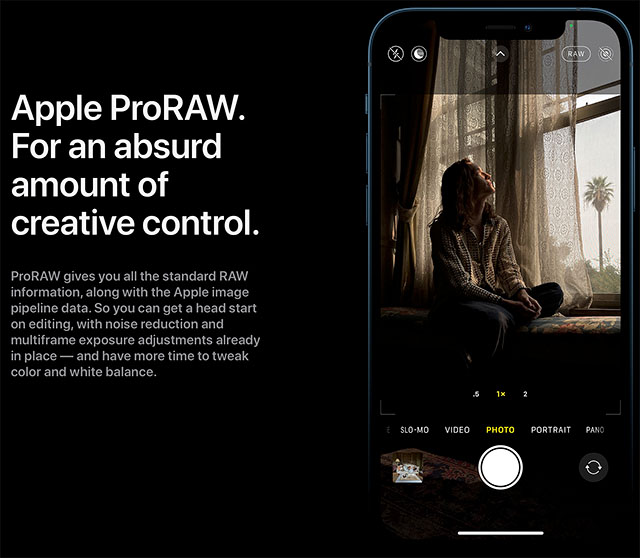
How does ProRAW differ from traditional RAW files? Before answering this, it's important to consider what makes a smartphone different than a traditional camera. Smartphones have significantly smaller sensors and optics. After all, it's got to fit in your pocket. To help compensate for the physical constraints, Apple – and other smartphone manufacturers to varying degrees – leverages the impressive computing power available in the iPhone 12 Pro. The iPhone 12 Pro (Max) includes a bionic neural engine. What this means, in basic terms, is that the iPhone 12 Pro performs significant computations to improve image quality.
As Bradley puts it, 'Simply put, computational photography is a way to create or enhance imagery with artificial intelligence and machine learning algorithms to move beyond the limitations of optical processes.' When you process a RAW file from a traditional camera, there's a lot of computation at play, but not quite to the extent as what happens in an iPhone. Apple's latest mobile devices include computational photography features like Smart HDR, Deep Fusion, Night Mode and Semantic Segmentation Masks.

Let's look at just Deep Fusion. Here's what Apple says about it, 'Deep Fusion on iPhone 12 Pro goes beyond HDR, running every pixel of multiple exposure frames through the Neural Engine of A14 Bionic. The Neural Engine selects the best parts of each pixel for the best sharpness, color, highlights, and shadows. Then the Neural Engine fuses those pixels together into a richly detailed final photograph.' It's easy to imagine how this technology works to create images that look better, right on your phone. Now think about what you could do with all this data during post-processing.
Apple ProRAW is a .DNG RAW file. This means that it's an open, documented file that doesn't carry an .XMP sidecar file. It's also a DNG 1.6 file, which allows for the inclusion of a heap of metadata. Among this metadata is a set of Apple's computational photography features. By putting this data into the metadata, software can access all of it. For example, Semantic Segmentation Masks are stored in the ProRAW metadata.
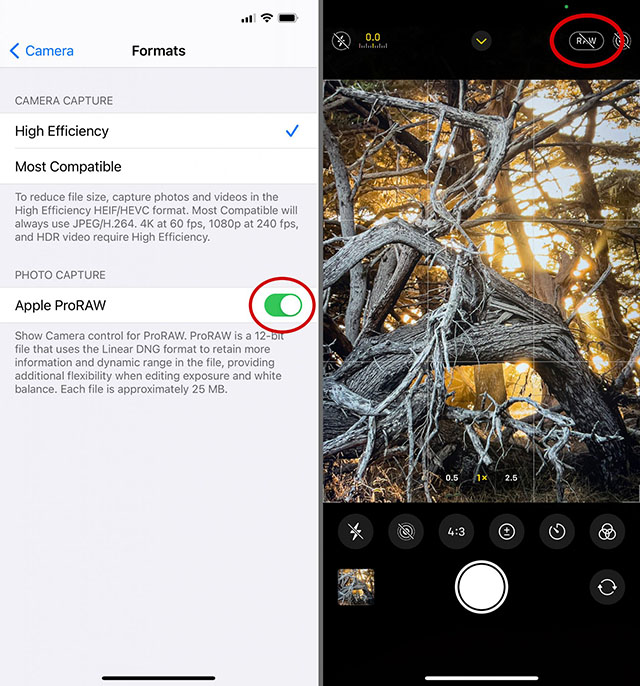
Bradley writes, 'Envision an image with a few people. Behind them is a lovely landscape and a sky filled with clouds. The iPhone instantaneously differentiates each element in your frame, or 'masks' them off, to help balance tones throughout the frame during processing. Such masking data is now stored with the RAW file thanks to DNG 1.6.' The iPhone and its bionic processor do an impressive job of detecting what is happening in a given scene and adjusting image quality accordingly. By storing this and all sorts of other information in an Apple ProRAW file, the user retains an incredible level of control over their image.
All this data is great in terms of editing your images. But of course, there's a catch. The files are quite large. The average ProRAW file is 25MB, which isn't too far off the size of RAW files from many APS-C and full-frame cameras. If you fire off a lot of ProRAW images, your phone may find itself strained for free storage in short order. Bradley offers some great workflow recommendations and tips in his article, so be sure to check it out.
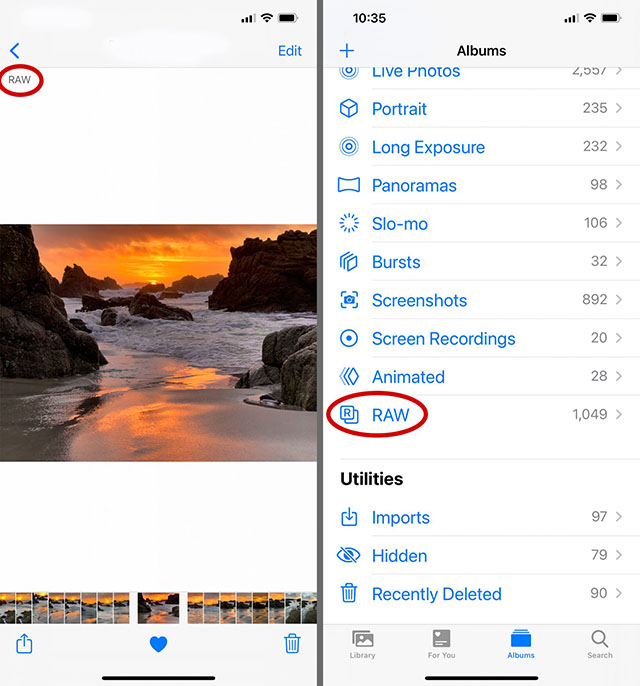
Ultimately, Apple ProRAW is still quite new. It's not all that well integrated into the iPhone's user interface, native camera application or the Photos app. The ProRAW files aren't necessarily handled very well in third-party software like Adobe Lightroom yet, either. You can edit them in other software, like RAW Power for iOS and Mac, which is very well integrated with Apple's overall ecosystem With that said, Apple's new ProRAW format shows a lot of promise. Computational photography may not completely level the playing field between something like an iPhone 12 Pro Max and a Sony A7R IV, for example. Still, Apple's computational photography technologies are nonetheless doing an incredible job at putting high-end photographic tools in the hands – and pockets – of millions of people.
To read Jason Bradley's full in-depth look at Apple ProRAW, head over to Outdoor Photographer.
(Via Outdoor Photographer)