Capture One 22 (15.2.0) released, adding improved Keystone Tool and big performance gains
posted Tuesday, April 5, 2022 at 6:30 AM EST

Capture One has announced an update to Capture One 22, promising new capabilities, improved speed and enhanced performance. The new update, bringing Capture One 22 to version 15.2.0, also delivers additional performance improvements for Apple Silicon (M1 series) users, such as those using the new M1-powered Mac Studio desktop computer.
A redesigned Keystone Tool is available in Capture One 22 (15.2.0). The tool is now split into two tabs, Guides and Sliders. This makes it easier to automatically apply corrections while maintaining the ability to manually adjust the results afterwards. Auto Keystone has also been added for all camera models, allowing for fast and accurate perspective correction in most images. The 'Auto' button allows Capture One to automatically detect lines in an image and perform precise correction. By default, Auto Keystone corrects vertical keystone, but it can be changed by the user by selecting one of the two other guide modes. Capture One adds, 'Auto Keystone can also be triggered from the regular Auto Adjust functionality in the main toolbar. To do this, tick Keystone in the drop-down menu of Auto Adjust. Note that only Vertical Keystone is available from Auto Adjust, and if Capture One is unable to detect suitable lines in the image, pressing ‘Auto’ will have no effect.'
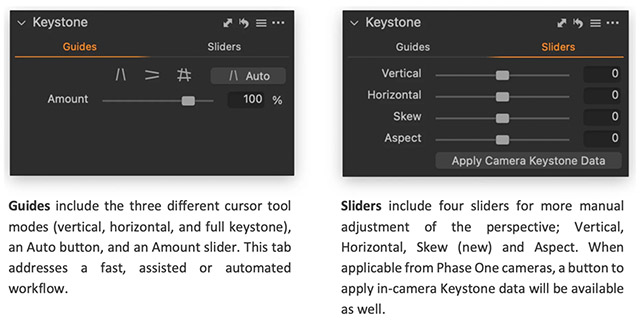
The Keystone Guides themselves have been redesigned to allow for more precise application. The guides can be fine-tuned using the keyboard arrows for more precise adjustments, and there is a new Skew option for a wider set of perspective corrections.
Turning our attention to performance, Apple Silicon users can expect the following improvements:
• Preview generation is up to 100% faster
• Luma Mask rendering is up to 300% faster
• Feather and Refine Mask are up to 1,000% faster
• Fujifilm X-Trans raw file loading is up to 100% faster
Additional software updates include the ability to configure Capture One Live Session duration to 1, 3, 5, 7 or 14 days. The algorithm behind Auto Rotate has been improved, providing more accurate results. When changing the aspect ratio in the Crop Tool, the selected crop will instantly adhere to the new ratio, rather than requiring the user to adjust the existing crop selection. Capture One's drop-down menus have new and improved behavior, allowing all menus to be opened using right-click, rather than requiring a long press. Users will now be able to sort their images by date, by default, rather than by name.

Capture One 22 (15.2.0) adds new support from the Phase One iXM-GS120 camera and various new lenses, including the OM System 20mm F1.4 PRO, Sony FE 70-200mm F2.8 GM OSS II (plus teleconverters), the Canon RF 14-35mm F4L IS USM and the Sigma 100-400mm F5-6.3 DG DN OS and DG OS HSM telephoto zoom lenses. In total, Capture One offers RAW support for more than 500 cameras and image correction support for more than 500 lenses.
Capture One 22 (15.2.0) is available to all Capture One 22 users today. For the full list of improvements and changes, click here. If you are new to Capture One 22, a perpetual license is available for $299 with upgrades starting at $159. You can also subscribe to Capture One, with subscriptions starting at $20 per month. For more information or to download a 30-day trial, visit Capture One.
Correction: An earlier version of press release mentioned the addition of a loupe function in the updated Keystone Tool. This functionality is not present in this final version of Capture One at this time. The article has been updated.