Adobe adds more AI to Photoshop on iPad, including Content Aware Fill, Remove Background & more
posted Tuesday, May 10, 2022 at 1:00 PM EDT

Adobe first launched Photoshop on the iPad in 2019. Since then, the company has regularly updated the app, bringing more features that desktop users have come to expect while also taking advantage of the iPad's unique features and the impressive Apple Pencil. The last few updates, including today's, have primarily focused on enabling faster adjustments and utilizing Adobe's artificial intelligence technology to make edits and adjustments simpler and more precise.
One such AI-powered feature is Content Aware Fill. It's a staple of Photoshop on the desktop, and it's now available to Photoshop on iPad users with today's update. The software takes any selection in a single tap and uses AI to fill its content based on its surroundings. Adobe writes, "Make distracting objects in your background disappear, or blend artifacts smoothly. Remove unintended bystanders in your photos, clear out artifacts and dust, and see what else our AI technology can do."
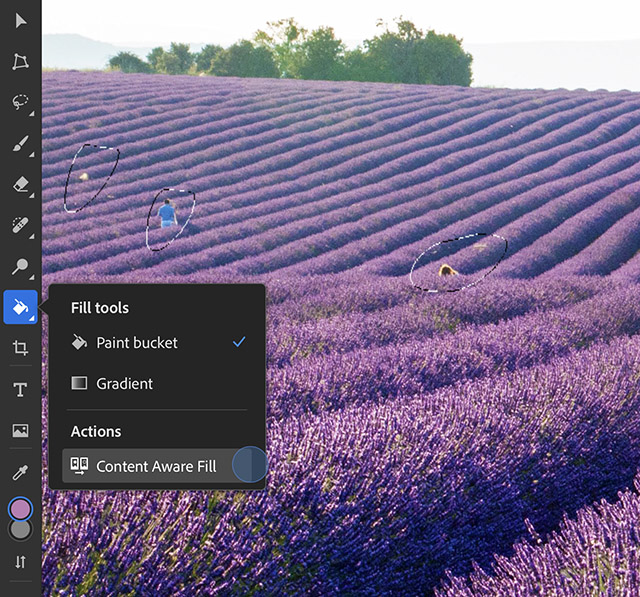
In a similar spirit, Adobe has added Remove Background to Photoshop on iPad. The feature uses Photoshop's Select Subject technology and layer masking to automatically select a subject and cut it out from the background. Further, this is done non-destructively, meaning that your original pixels still exist. On iPad, just open your image, select 'Remove Background' under the lasso tool or in the Quick Actions panel, and you're good to go.
Select Subject is also useful for making precise selections of people and hair. The latest update introduces an improved AI model that better identifies people in your photos and automatically makes precise, refined selections of hair and the edges of fabrics. It's very difficult to make hand-drawn selections of hair, so improved AI technology will go a long way to saving photographers a lot of time when editing portraits.

Adobe has added Auto Tone, Auto Contrast and Auto Color to Photoshop on iPad. These are one-tap solutions to adjust tone or color balance issues in your images. Photoshop on iPad also now includes access to Adobe Fonts. Cloud collaboration has also been improved.
To learn more about Photoshop on iPad, click here.
Alongside the update to Photoshop on iPad, Adobe has also announced an update to Adobe Fresco. The drawing and painting app is a bit outside our wheelhouse here on Imaging Resource, but click here if you'd like to learn more about the latest version of Adobe Fresco.