Video editing in Lightroom? Adobe releases major Lightroom updates, adds video editing, improved presets and a lot more
posted Tuesday, June 14, 2022 at 12:00 PM EDT

Adobe has released a significant update to its Lightroom software across all platforms. The free update, available to users starting today, is one of the biggest updates to Lightroom in recent memory, thanks largely to the addition of video editing to Lightroom on desktop, iOS and Android, greatly enhancing the software's versatility. You can edit video using the same sliders you use to edit photos and apply presets to video files. The software also allows for video trimming.
Of the new update, Lightroom Ambassador Tristan Zhou said, "I absolutely love the new video feature. Since I produce both video and photo content, this new feature allows me to do everything in one app instead of jumping back and forth from different apps and software. Such a game changer!"
In addition to being able to apply presets to video in Lightroom, preset functionality itself within the software is improved. Users can now adjust the intensity of presets with a strength slider. "I love the preset amount slider! This is what I have been waiting for as I do a lot of batch editing, this preset slider really helps me save a lot of time for post processing," said Piyatat Primtongtrakul, Lightroom Ambassador.

Within Adobe Camera Raw and Lightroom Classic on Windows, there's a new preset type called Adaptive Presets. These use the powerful artificial intelligence technology that powers Select Sky and Select Subject masks to let users apply presets to specific parts of an image. The first available Adaptive Presets target the sky and subject in your photos, letting you create a more dynamic sky and make your subject pop. Like Select Sky and Select Subject, Adaptive Presets are a one-click solution.
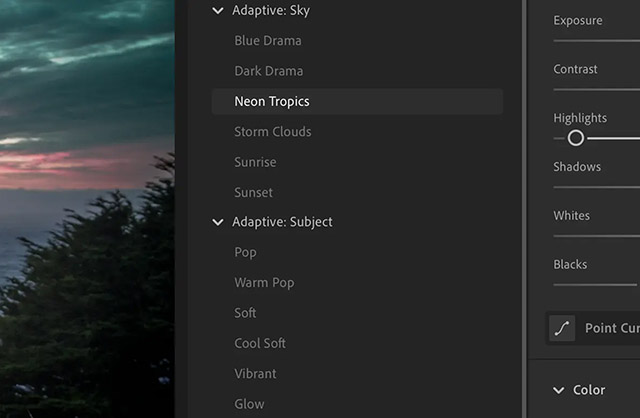
The latest update includes five new Premium Preset packs created by professional photographers. The packs, as described by Adobe, are:
- Portraits: Black & White — a beautiful set of presets for black and white portraiture, created by Ayesha Kazim.
- Portraits: Edgy — these presets created by Jessy J. will take your portraits to the next level.
- Portraits: Group — these presets are specially crafted by Chelsi LeBarre to make your group shots standout, so that your friends and family always look their best.
- Subject: Concerts — your photos of concerts and other live performances will look incredible with these presets from Megan Sumpton.
- Video: Creative — to go along with Lightroom's fantastic new video features, these stylish and creative presets, created by Stu Maschwitz, are specially optimized to work well with videos.
More AI technology is included in the new update as part of a revised Red Eye Removal tool on ACR and Lightroom on desktop. The app now uses AI to find and remove red eye caused by flash, without the need to select your subject's eyes manually. The feature also works with multiple people in the frame, potentially saving you a lot of time.
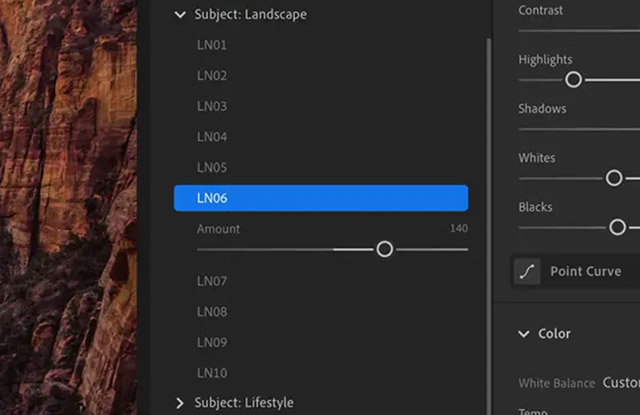
Another time-saving measure is the ability to copy and paste AI masks, like Select Sky and Select Subject. When batch editing images, you can copy masks to additional images, and Lightroom will automatically reconfigure the AI mask for the selected photos. You can also now invert mask groups.
When selecting and trying to choose between different photos, there's an available side-by-side comparison view.
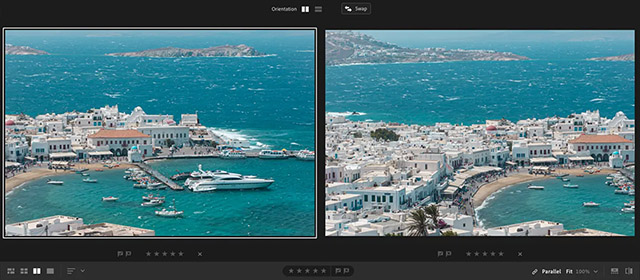
Community is an integral part of Lightroom. Last fall, Community Remix was added to desktop. The feature lets you share your unique edits and see what other photographers have done. This is now available on mobile and web. You can now search for different photography topics within the Discover tab and find fellow photographers to follow.
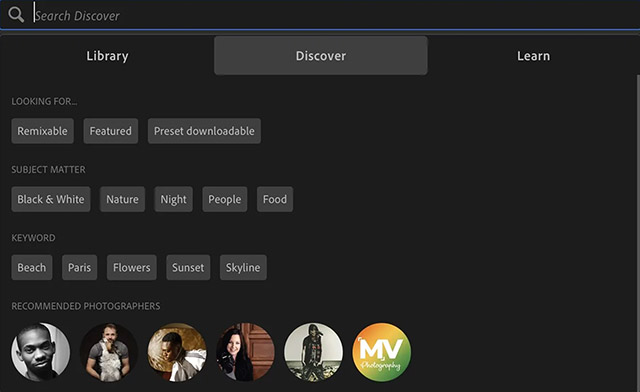
A couple more improvements include forward and back buttons within Lightroom, like you see when using a web browser, and the ability to manage local storage. You can control how much hard drive space will be used by Lightroom. You can also purge the cache within Lightroom.
The new update to Lightroom Classic is available now and will roll out to users this week. To manage your Lightroom installations and available updates, use the Adobe Creative Cloud application. For more information, click here.