Adobe MAX 2022 announcements: Adobe delivers significant improvements to Photoshop and Lightroom
posted Tuesday, October 18, 2022 at 3:00 PM EDT

At Adobe MAX 2022, Adobe has announced a range of new features for its photo editing ecosystem, including Adobe Lightroom and Photoshop. Alongside the features users can take advantage of starting today, Adobe also unveiled some of its plans for Generative Artificial Intelligence and how it plans to implement more advanced AI technologies into its software.
Suggested reading: Adobe and Fujifilm announce Frame.io compatibility for X-H2S, world's first camera-to-cloud native integration for digital stills camera
Adobe Photoshop updated with major updates to selections, content-aware removal, sharing and more
On Photoshop for desktop, there are significant improvements to selection tools and performance. Object Selection was added in 2020, allowing users to hover over and automatically detect and select objects in an image. With the new version released today, Adobe has improved the quality of automatic selections and further expanded the types of objects Photoshop recognizes.
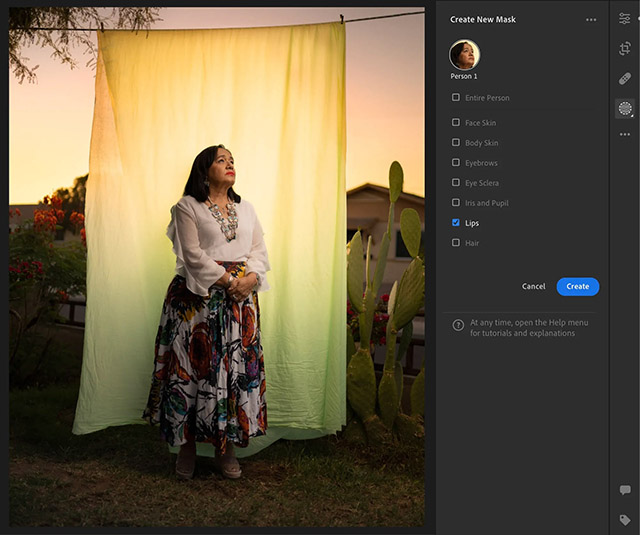
The Object Selection tools now recognize complex objects and regions, like the sky, buildings, water, plants, different types of flooring and ground (mountains, sidewalks, and streets), and more. You can learn more about the updated Object Selection tool here.
Leveraging the Object Selection technology, it's now possible to remove unwanted elements in your image with one-click delete and fill. You select an object and then press Shift+Delete and Photoshop removes the selected object and fills in the hole left behind using Content-Aware Fill technology.
Adobe's Neural Filters use machine learning to perform complex editing tasks in a single click. Today's Photoshop update adds one new Neural Filter, the Photo Restoration Neural Filter. You can use this filter to remove damage and imperfections from old photographs.
Share for review (beta) allows users to share Photoshop files for review and input. You can click on Share in the top right corner of Photoshop and then send a link to people. Once opened, people can provide feedback, which is viewable in real-time. When a file is updated, shared users can see that, too.
Adobe has enhanced Guides, including the ability to customize and colorize guides, edit guide properties, access guides via new keyboard shortcuts, and use accessible guide options with a right-click context menu.
Another beta feature added today is Content Credentials. This enables a Photoshop customer to attach attribution information to an image when exporting from Photoshop. Content credentials help people get proper attribution for their work and show a chain of editing performed on an image, so viewers can know more about what they're viewing. It's part of Adobe's larger Content Authenticity Initiative (CAI).
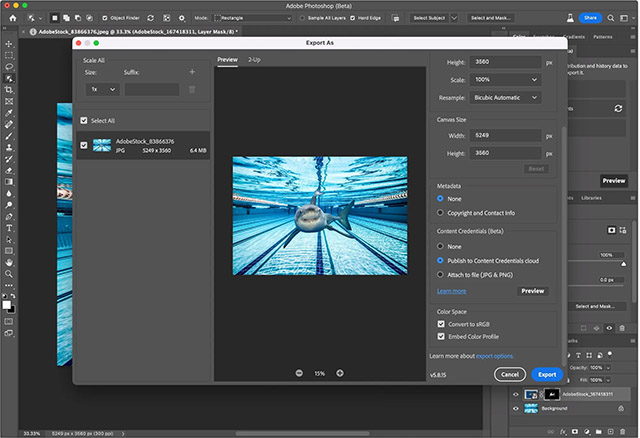
For Photoshop on iPad users, there are many new features. You can one-tap to remove the background of an image. This technology automatically isolates the main subject and removes the background while applying a layer mask. Adobe has also added one-tap Content-Aware Fill to Photoshop on iPad. This feature can select and remove unwanted items and dust from your photos.
To make editing faster and easier, new one-tap Auto Tone, Auto Contrast and Auto Color commands have been added to Photoshop on iPad.
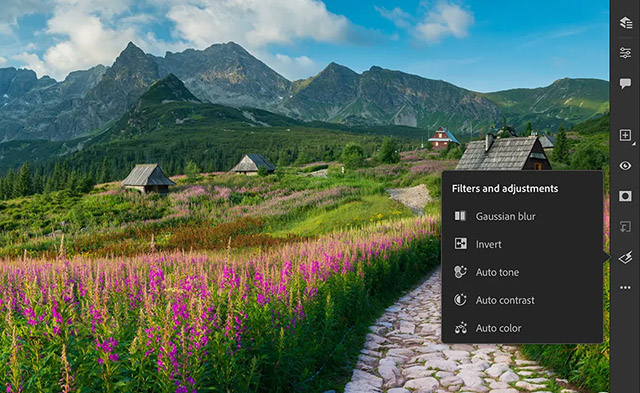
On iPad, selections are also better. The Select Subject model now identifies photos of people, animals, objects and more while delivering better and more precise selections with more refined edges. When Select Subject is used on a portrait, the app automatically completes all hair and edge refinements.
Last year, Adobe launched Photoshop on the web. It remains in beta, but more tools are now available. Not every core feature is available on the web, but Photoshop on the web includes Object Selection, Remove Background, Adobe Camera Raw's image adjustments, Content-Aware Fill, and more.
Updates to Adobe Lightroom and Adobe Camera Raw deliver workflow improvements, better AI and more
Within Lightroom, Lightroom Classic and Adobe Camera Raw, you can now Select People, Select Objects and Select Background. These new selection tools join Select Sky and Select Subject, which were added to Lightroom and ACR last October. These tools are powered by Adobe Sensei AI technology. When using Select People, you can get more fine-tuned and select specific body parts, like skin on the face, eyes, teeth, lips and more.
You can also use Select Objects to quickly and easily mask objects in Lightroom. This tool can be used with a Rectangle Select box or Brush Select. Once an object is within the selection area or brushed, the software's AI automatically refines the edges to create a precise mask.
Lightroom's Adaptive Presets were announced for Lightroom and ACR on desktop this summer. Adobe has introduced a new class of Adaptive Presets for portraits and added Adaptive Presets to Lightroom on iOS and iPadOS. You can use these new presets to enhance portraits quickly. Adaptive Presets for Sky and Subject have also been added to mobile.
On Lightroom, Lightroom Classic, ACR and mobile Lightroom, Content-Aware Remove is a new feature that allows users to adaptively fill in removed blemishes based on surrounding content. The feature lets the user pick the sampled area with keyboard commands for even more precise control. The feature uses the same technology as Content-Aware Fill.
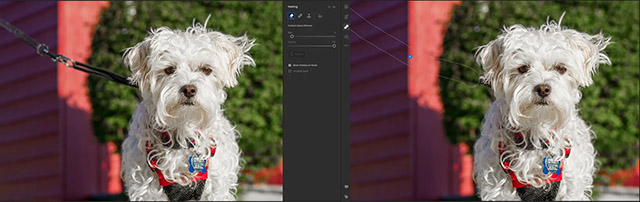
On Lightroom (desktop), you can now edit images when comparing them side-by-side. There are also performance updates that promise faster image loading and exporting.
Lightroom Classic includes a new option to flip the left and right panels. If you want your editing sliders and masking tools on the left side of the Lightroom window, that's now possible.

Within Adobe Camera Raw, beyond the new features we've already outlined, Adobe has also added the ability to adjust Curves for local selections. This oft-requested feature is available in ACR today and will be coming to Lightroom soon. ACR also has support for HDR monitors as part of a Tech Preview.
Finally, Lightroom Academy, launched at last year's Adobe MAX conference, has been updated with a new layout and new content for food, travel and night photography.
Adobe and the future of AI
If you've seen DALL-E, you're familiar with Generative Artificial Intelligence. You type something, and then AI creates what you typed. Adobe has been experimenting with this technology. While the technology is exciting, it has some issues. How do you know if a person or a computer creates something? Adobe intends to leverage its CAI standards to help navigate the murky waters.
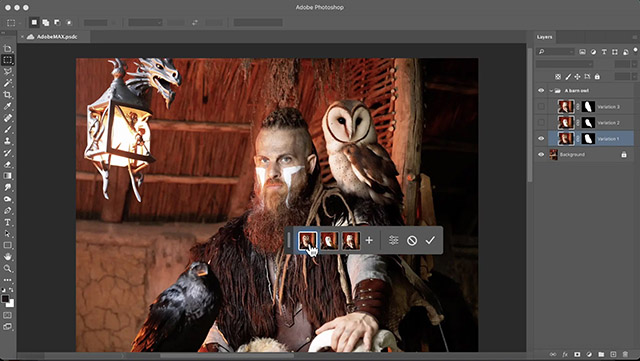
Adobe has also shown off how Generative AI can work in its apps, like Photoshop and Lightroom. In Photoshop, you can add new objects to an image, create variations or even add all-new sections to an image or composite. You could also use Generative AI to create brand-new, unique fonts for an image. Adobe Express will also leverage AI to create content faster than ever. Within Lightroom, Generative AI could be used to change the time of day of an image or even expand an image into a wider view.
For more information on the future of AI within Adobe's ecosystem and how Adobe intends to use AI responsibly, visit Adobe.