Capture One Pro 23 released: The biggest new features and improvements in the newest version
posted Tuesday, November 8, 2022 at 10:30 AM EST

Capture One has announced Capture One Pro 23. The new version includes many new features, including new Smart Adjustments, improved culling and importing, more control over Styles, improved organization and more.
One of the biggest changes introduced in Capture One Pro 23 is Smart Adjustments. This feature lets users achieve a consistent look across a group of images, even if the images were captured in different lighting conditions. For example, if you're a wedding photographer, you may have many images of the same people with different exposures and white balances. With Smart Adjustments, you adjust the exposure and white balance of one image in a group and then set it as your reference photo. You can then select additional images and apply the Smart Adjustments.
The software works to analyze your reference image against newly selected images and intelligently adjusts exposure and white balance to ensure a similar look across different photos. This is different from copying and applying adjustments because Capture One Pro 23 applies specific adjustments to each photo rather than using your exact original exposure and white balance adjustments on additional photos.
Users can apply only exposure or white balance adjustments – you don't need to apply both. You can also save your Smart Adjustment reference as a Smart Style for future use when importing new images. For example, users can make a Smart Style that adjusts the white balance on every image they import. You can use Smart Styles for many more adjustments, as well.
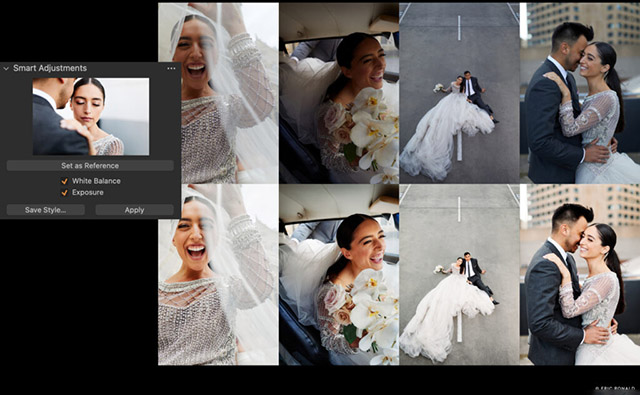
Concerning imports, there have been changes here as well in Capture One Pro 23. Within the existing importer and when using a brand-new Cull view, the app promises zero-delay browsing with the ability to rate and tag images, view to 100%, filter and even change the capture time. If you're shooting with multiple cameras that aren't synchronized, your images can appear out of order. You can now edit capture time within Capture One Pro 23. The information will be saved as a sidecar file, and images will export with the desired time.
There's also a new way to group view similar images. Using the new "Group Overview" feature, the app looks at photos and tries to group similar ones so you can make better selections without needing to jump back and forth within a large group of photos. You can adjust how sensitive the software is so that you can view either larger groups of less similar images or smaller groups of more similar photos.
When importing images, you can view them directly from the card within Capture One Pro 23. From here, you can select specific images to import rather than importing an entire card at once. If you do import an entire card or shoot tethered and want to remove images from your collection quickly, you can do so via the brand-new Cull view. This option promises extreme speed.
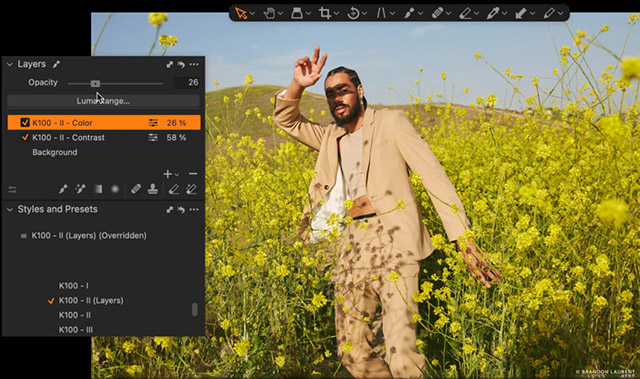
Since introducing Styles to Capture One, users have requested the ability to use them alongside Layers for additional control and flexibility. Capture One Pro 23 includes this option, letting users mix and match Styles, specify individual opacities, and even selectively apply different Styles to specific parts of an image. You can include Layers within Smart Styles too.
When working with variants, which are different edits of the same image, Capture One has frequently grouped them all. This has been a nuisance for photographers who want to put specific variants into albums, as it has required a workaround using tags. You no longer need to game the system. Variants can be moved independently from each other in Capture One Pro 23.
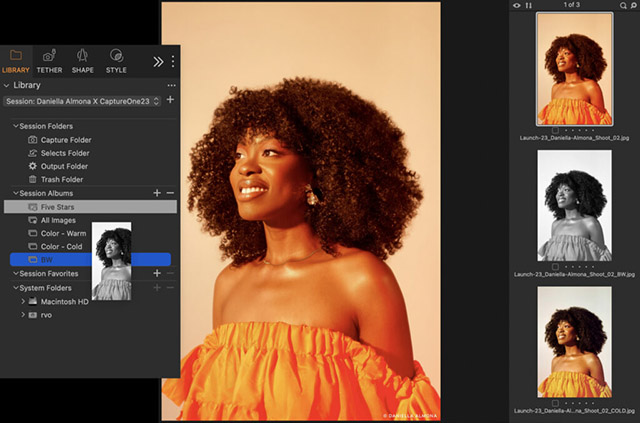
Earlier this year, Capture One announced Capture One Live, a real-time collaboration tool. Today, Capture One Live is now available for free. While there are limitations to session duration and how many simultaneous sessions someone can host with the free version, it delivers the key functionality of Capture One Live, including observing tethered photography, following along with edits, and viewing, rating and tagging photos from a shared collection.
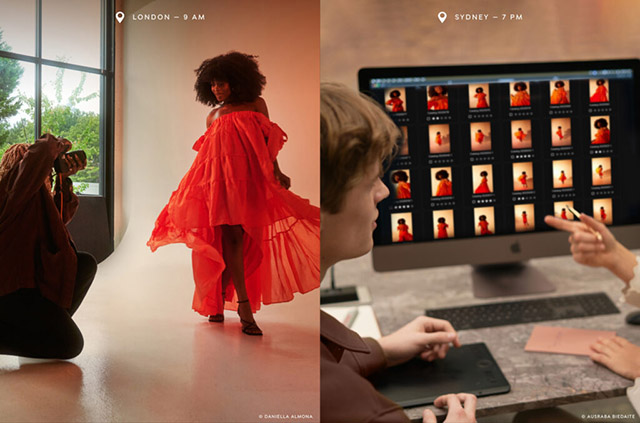
Capture One Pro 23 is available now to subscribers. Subscriptions start at $24 per month or $179 per year. You can also purchase Capture One Pro 23 as a lifetime license for $299. Special upgrade pricing for existing users is available. Capture One Pro 23 allows users to install it across three different computers, whether you subscribe or buy the license. A free 30-day trial is also available.