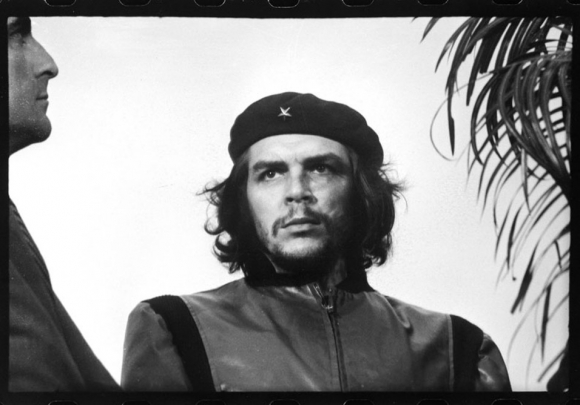=================================================================
To subscribe, unsubscribe or change your email address, visit:
http://www.imaging-resource.com/IRNEWS/index-subs.html
Support the Newsletter!
- Find the best price for anything at http://ir.pricegrabber.com
- Shop Amazon, Adorama at http://www.imaging-resource.com/buynow.htm
=====================================================
THE IMAGING RESOURCE DIGITAL PHOTOGRAPHY NEWSLETTER
=====================================================
Volume 15, Number 12 - 7 June 2013
----------------------------------------------------------------------
Copyright 2013, The Imaging Resource. All rights reserved.
----------------------------------------------------------------------
Welcome to the 360th edition of The Imaging Resource Newsletter. In this special issue of the IR Newsletter, we share excerpts from two of our most recent digital camera reviews -- the Pentax K-5 II DSLR and the Canon SX50 HS megazoom. In addition, Steve Meltzer tells the story behind (what's arguably) the world's most famous image and the man who captured it. Finally, we sort through the latest news and features stories from our site to present the most compelling ones for your reading pleasure. Enjoy!
TOPICS
---------
Camera Review: Pentax K-5 II Shooter's Report (Excerpt)
Feature: The Extraordinary Story Behind the Iconic Image of Che Guevara and the Photographer Who Took It Camera Review:
Canon SX50 HS Shooter's Report (Excerpt)
New on the Site
Next Issue
Signoff
SPONSORS
--------------
This issue is sponsored in part by the following companies. Please show your appreciation by visiting the links below. (Visiting our sponsor's links really helps support this newsletter, thank you for your attention!) And now a word from our sponsors:

* Olympus *
It resists sand, rain, and dust,
Because Mother Nature doesn't always like
to have her picture taken.
The OM-D E-M5 system is rugged enough to take anywhere.
Olympus - Capture your stories
Learn more about the Olympus OM-D E-M5 at: http://www.imaging-resource.com/cgi-bin/nl/pl.cgi?oly13
* Sigma *
At the new Sigma, photography is our one and only focus.
Our new line of lenses are a tour de force, ranging from the
35mm F1.5 DG HSM 'Art' to the 17-70mm F2.8-4 DC Macro OS HSM
'Contemporary' to the 120-300mm F2.8 DG OS HSM 'Sport'.
Our cameras, featuring the Foveon X3 sensor, include the SD1 and the
DP Merrill, produce the highest quality digital images.
Learn more about Sigma offerings at http://www.imaging-resource.com/cgi-bin/nl/pl.cgi?sg13
* Samsung *
The Samsung NX300 Smart Camera
- Ultra-sensitive 20.3 MP APS-C CMOS sensor
- Fast 1/6000 maximum shutter speed
- Hybrid auto focus
- Picture-perfect accuracy
- Smart Camera 2.0 (Dual Band Wi-Fi)
Shoot Fast. Share Faster
Learn more at http://www.imaging-resource.com/cgi-bin/nl/pl.cgi?sam
-----------------------------------------------------------------------------------------------------
Are you in the digital photo business? This newsletter is read by more than 47,000 direct subscribers (plus additional pass-along readers), all with a passion for digital photography. For information on how you can reach them, contact us at editor@imaging-resource.com.
-----------------------------------------------------------------------------------------------------
REVIEW: Pentax K-5 II Shooter's Report (Excerpt)
-----------
(You can check out our in-depth Pentax K-5 II review, complete with gallery photos, comparison crops, lab test results and our final conclusion, here: http://www.imaging-resource.com/PRODS/pentax-k5-ii/pentax-k5-iiA.HTM)
By Mike Tomkins
On taking the Pentax K-5 II out of its box, I was greeted by a familiar friend. For the third generation, Pentax retained the same physical design, and that was great news for me -- I own both the earlier Pentax K-7 and K-5, and so I was right at home with the K-5 II.
Everything was as I expected it, and even the menu system was near-identical to that in my K-5. If you're considering upgrading from the K-7, you'll find a few more changes as described in our K-5 review -- a slightly taller mode dial, an easier-to flick focus mode selector dial, a better-organized menu system, and a few subtle tweaks to operation here and there, but you'll get used to them quickly, and all are positive improvements.
Compared to its immediate predecessor, the changes were much more slight, but the new autofocus system in particular was certainly noticeable. It was definitely better in low light -- remarkably so. I could accurately lock focus without using the assist lamp beyond the point where I could even see my subject in the viewfinder, and I've got pretty good night vision. Pentax says that the K-5 II can autofocus under moonlight, and they're not exaggerating in the least.
In fact, shooting in Hong Kong -- the neon city -- it was difficult to find anywhere dark enough to even challenge the K-5 II. It was when shooting back home in rural East Tennessee that the amazing low-light AF really became apparent, and proving the point, I shut myself in a room that was completely dark, save for the light coming through a quarter-inch gap in the slightly-cracked door from an adjacent room that itself wasn't terribly brightly lit. With the AF assist lamp disabled the K-5 II still had absolutely no problems focusing on picture frames on the wall.
You can view the IR Lab's in-depth Pentax K-5 II image quality test results by clicking here.
Realistically, low-light autofocus on the K-5 II has reached the point where it is no longer an issue -- if you can't autofocus on your subject, you're almost certainly going to need to be in live view mode just to see what you're trying to frame, and with the camera on a tripod to get a usable shot.
|
Keeper photos are the mark of a good camera. This shot's a keeper even without any editing. A few little tweaks, and I'll be putting it on my wall. If you're ready to upgrade to a new enthusiast SLR, the Pentax K-5 II is equally well worth putting in your camera bag. |
The K-5 II has also been gifted with an expanded area AF function, one of only two changes I could find in the entire menu system. I saw the same feature previously on the Pentax K-30, and I'm thrilled that they included it on the K-5 II. (But I really wish Pentax would give this option to K-5 owners as well -- the camera's hardware is clearly capable of supporting the function, and it would be a nice way of saying thanks for their loyalty -- it's very unlikely most K-5 owners will be upgrading to the K-5 II anyway.)
Expanded area AF is available only in continuous AF.C servo mode, and when enabled, looks at the autofocus distance data of AF points surrounding the one you've manually selected. If the distance for an adjacent point is similar to that of your manually-selected point, the K-5 II will let the focus point briefly roam to the adjacent point, on the assumption that it's likely part of the same subject.
It's usually a valid assumption to make -- most of the time you've simply slipped your selected point off the subject momentarily -- and so the function makes a noticeable improvement to autofocus.
Although the K-5 II's autofocus system now has a diffraction lens like that in the K-30, used to reduce chromatic aberration and thereby improve focus accuracy, I can't say I noticed any difference in that respect compared to my K-5. I already found that camera to be pretty accurate in my day-to-day usage, once adjusted for my lenses.
Really my main complaint is simply that I'd like to see more focus points and better continuous autofocus tracking -- Pentax trails its rivals in these area. Our lab tests did suggest that the K-5 II's autofocus performance is a little lower than that of our review K-5, but I didn't notice any difference in the real world. (It's possible that the K-5 itself has gotten slower with the firmware updates that have been released since our review, and I'm simply used to that.) Overall, though, I'm already quite happy with autofocus on my K-5, and the K-5 II is a noticeable improvement in low light.
Just how fast is the Pentax K-5 II? Find out by clicking here to see our full battery
of rigorous, objective speed and operation tests conducted in the IR Lab.
The K-5 II's new display is also a handy improvement. I must admit that I wasn't expecting a huge difference from the gapless design beyond reduced glare, but the panel is also significantly brighter, a little more color-neutral (the K-5's looks slightly warm, by comparison, although that's at default settings -- you can adjust it), and colors seemed richer and more saturated. The gapless design does definitely cut down on glare, which is good news -- and it also makes the remaining reflections a bit less obtrusive since you only get one image, not the double-image reflection you get with a gapped design. There's also a new contrast setting for the LCD, which could be handy if you find the default contrast doesn't reflect your final images. (Personally, I just left this at the default.)
Pentax says the new cover glass over the panel is more scratch-resistant, and while I certainly didn't attempt to scratch it, it didn't show even the lightest buff mark after a significant time with the camera. My K-5's polycarbonate cover, by contrast, does show some very, very fine microscratches -- and that's despite my treating it very carefully. (When not in use, it's stored in a water-tight, padded hard-case. Growing up in a very humid environment taught me to treat my cameras with respect, even if they are weather sealed.) I do typically use the shoulder strap around my neck, though, so the LCD likely got those light marks from bumping against buttons and zippers as I walk. I can't say it with certainty, but it seems likely there would be fewer -- if any -- scratches on the K-5 II's display.
There's another difference between the Pentax K-5 II and the earlier K-5 that's easy to overlook, but could be of quite some importance if you're new to the system, and plan to build up your stock of K-mount glass only gradually. (Not all of us can afford to shell out for a new camera body and a bunch of new lenses, all in one go.)
The K-5 was available body-only, or with a weather-resistant smc Pentax-DA 18-55mm F3.5-5.6 AL WR lens. An 18-55mm optic is pretty much the standard kit lens for a consumer-oriented SLR, although the inclusion of weather sealing is a nice touch. For more reach, though, Pentax now also offers a travel zoom kit, bundling the smc Pentax-DA 18-135mm F3.5-5.6 ED AL [IF] DC WR. (You can see our review of the travel zoom on our sister site, SLRgear, if you click the link. We haven't reviewed 18-55mm WR lens, but we understand that it's optically identical to the non-weather sealed 18-55mm AL II lens, which we have reviewed.)
Although I happen to own both WR kit lenses myself, I only took the 18-135mm to Hong Kong, along with two primes -- the smc PENTAX-DA 21mm F3.2 AL Limited and smc PENTAX-DA 40mm F2.8 Limited. I left the 18-55mm lens behind simply because it duplicates the coverage of the 18-135mm lens, I was running out of room in my carry-on bags, and I don't check camera gear in the hold for obvious reasons.
|
Hong Kong is sometimes called the City of Lights, and it was hard to find anywhere dark enough to give the K-5 II's improved autofocus a workout. I did put its high ISO chops to the test, though, and just like my closely-related Pentax K-5 body, it performed admirably. The ISO 12,800 shot here is a bit noisy, but the raw file cleans up nicely in Lightroom. |
With that said, even though I brought the 18-135mm lens along for the trip, on most days I left it at home, taking only a couple of primes with me. That's not my typical behavior -- I'm usually more of a zoom shooter than a prime shooter, but I was doing a lot of walking, and the primes made for a much more portable package. (Plus spending most of my time on Hong Kong streets, I was usually pretty close to my subjects anyway, and wide-angle was the order of the day.)
The other reason I mostly shot the primes, though, is that they simply offer better image quality. That's not to say the kit lenses are bad. At the time of our review four years ago, we felt the non-WR variant of the 18-55mm lens turned in a better performance than you'd expect for the price, and while the standard of kit zooms has improved in the last few years, it's still a reasonably good consumer optic. The newer 18-135mm WR can get pretty soft in the corners and has high chromatic aberration, but given its reach and affordable price tag, it's not too hard to forgive those flaws. (It also helps that it has very quiet autofocus, thanks to its DC motor.)
Neither is in the class of the primes, though, and if you want to make the most of the Pentax K-5 II's image quality, I recommend going for some higher-quality glass. If you prefer zooms and don't mind some added heft, look to the DA *-series optics. You'll need two lenses to cover the reach of the 18-135mm, and both are notably larger and heavier than that lens alone, but not unduly so. Thankfully, you can buy the K-5 II body by itself, if you want to take this route. If you're not making large prints, though, and you're looking to the K-5 II more for features like its weather sealing and solid construction than resolution,the 18-55mm or 18-135mm could be worth picking up in a kit.
How well did the Pentax 18-135mm kit lens perform in the lab?
Find out by clicking here to see our optical test results.
One other near-insignificant difference I noticed as I updated both cameras to their most recent firmware side by side: updating on the K-5 II was significantly faster. (It was also a three-step process, rather than a two-step one.)
Those differences might very well be specific to the firmware updates, though, and not to the camera. In fact that seems likely, given that the processor is the same. And other than those differences, I didn't really notice much to tell the K-5 II apart from my K-5.
But honestly, I'm glad not to have seen too much difference to the physical design, and in terms of the underlying electronics I think it's not a bad call either. My K-5 fits me like a glove, and two years on I'm still very happy with it. It has excellent ergonomics, it's compact, it has pretty good performance for its cost, and more importantly it's fast enough to handle shooting my hyperactive four year old.
And even better, it's extremely customizable. Little features of the K-5 that would have annoyed me -- like the arrow keys defaulting to their alternate options instead of focus point adjustment -- can easily be changed to suit my preference, not that of the manufacturer.
Given how closely they're related, those sentiments apply to the K-5 II in equal measure. Are there things I'd like to have seen Pentax change for its new APS-C flagship? Sure: key among them for me being tethered shooting, and a more robust movie feature set. In that area, in particular, the K-5 II is now looking decidedly long-in-the-tooth. With that said, there's nothing significant enough to sway me towards buying another model, though.
Pentax's weather sealing is a great feature whose importance really cannot be overestimated. Although I was extremely fortunate on my Hong Kong trip to find only one rainy afternoon -- a feat I'm still not quite sure how I managed -- I've found myself taking advantage of the K-7 and K-5's weather sealing far more than I thought I would when I bought them. (As my son gets older and starts wanting to participate in team sports, I'd imagine I'll do so even more frequently.)
And best of all, the K-5 II -- just like my K-5 -- produces really great images. (Well, OK: technically great. This photographer is not ashamed to admit there's still plenty he can learn to improve his works.) When shooting in JPEG mode in particular, the K-5 II provides lots of control over the look of images, and the tradeoff between noise and detail.
Personally, I tend to use JPEG only for throwaway shots anyway, but it's nice to know I can get the look I'm after on those occasions where I run out of card space and have to forgo raw shooting for a while. And I love the User modes, which let me save settings I know I'll want to recall later. I've got a preset for JPEG shooting which I call Ebay mode, and another called Geoffrey mode for shooting my son, who's invariably blurred with the default program line, requiring me to shoot with Sports line. Jumping to those modes when I need them is a snap.
When I'm shooting in raw, I love the ability to output DNG files that save me converting everything I shoot -- I'm not a big fan of proprietary formats. My images come straight out of camera and into Lightroom, and most of the time they need very little adjustment. (I typically spend more time in the digital darkroom fine-tuning my own framing with the crop tool than I spend doing anything else to each image.)
The K-5 II was so like my K-5 in terms of image quality that shooting the same scenes with both cameras side by side, I honestly couldn't tell difference between the two. Its handling too is identical, and in terms of operation it's nearly indistinguishable, simply having improved in low-light AF and been gifted with a more pleasant LCD that makes me want to shoot in live view mode a little more frequently. I came back from my Hong Kong trip with lots of shots I was thrilled with, and some real keepers. That, at the end of the day, is the mark of a good camera, for me.
Read our final conclusion on the camera in our full Pentax K-5 II review online: http://www.imaging-resource.com/PRODS/pentax-k5-ii/pentax-k5-iiA.HTM.
You can also find out how it differs from the Pentax K-5 IIs, which is essentially the same camera but removes the low-pass filter to produce sharper photos, albeit at the risk of increasing moir\E9 patterns and aliasing artifacts, here: http://www.imaging-resource.com/PRODS/pentax-k5-iis/pentax-k5-iisA.HTM
-----------------------------------------------------------------------------------------------------
FEATURE: The extraordinary story behind the iconic image of Che Guevara
-------------
(Note: To see a few famous examples of how the Che image was commercialized, as well as watch a video featuring Alberto Korda talking about his iconic photo, click through to http://www.imaging-resource.com/news/2013/06/06/the-extraordinary-story-behind-the-iconic-image-of-che-guevara)
By Steve Meltzer
Cuban photographer Alberto Korda's photo of Che Guevara has been emblazoned on posters, T-shirts, diapers, playing cards and almost everything imaginable. Today, the Che image is well over 50 years old and is still as popular and as marketable as ever.
"Strolling down Brunswick Street or Chapel Street (in Brisbane), it could be easy to think Che Guevara was the only man under 40 never to have worn a Che Guevara T-shirt." -- Richard Castle in The Brisbane Times.
It should have made Korda rich and famous, but it didn't. In fact it was almost forgotten for years. The journey of Che's photograph is a remarkable voyage through the murky waters of communism and capitalism.
Che Guevara, 1960 Photo by Alberto Korda.
The photographer
Alberto Diaz Guti\E9rrez was born in Havana in 1928 and learned photography as a studio assistant shooting weddings, baptisms and funerals. In 1953, he opened his own studio and he changed his name to Alberto Korda. Within a few years Studio Kordas was the premiere fashion photography studio in Cuba. Korda would later admit that he chose a career in fashion photography because his "main aim was to meet women."
Korda\92s success in fashion photography came to abrupt end in 1959 when, as he recounted, "Nearing 30, I was heading toward a frivolous life when an exceptional event transformed my life: the Cuban Revolution." Fidel Castro and Ernesto "Che" Guevara rode triumphantly into Havana in January of that year, and with their arrival Korda the fashion photographer became the Revolution's photographer and Castro's friend.
The moment
The Che image was made on March 5, 1960, at a funeral service for the 136 people who were killed when a French ship carrying arms to Havana was sabotaged and blown-up. Crowds filled the street of Havana, and Korda was there working for the newspaper Revoluci\F3n. As Castro\92s funeral oration droned on Korda approached the speakers' platform. With Castro were other leaders of the revolution, the French writers Jean-Paul Sartre and Simone de Beauvoir, and, of course, Che. When Korda got close to the platform, he noticed that Che -- who had been standing in the back of the stage -- had moved forward.
"I remember his staring over the crowd on 23rd street," Korda says. Staring up, he was struck by Guevara's expression which he says showed, "absolute implacability," as well as anger and pain. Korda was shooting a Leica M2 loaded with Plus-X film and\A0had a 90mm Leica\A0telephoto lens mounted on it. He managed to take just two frames -- one vertical and one horizontal -- before Che stepped away.
When Korda returned to his studio, he processed the film and made several prints for Revoluci\F3n. For the Che photo, he cropped the original frame into a vertical portrait to eliminate distracting elements.
Ironically, the newspaper didn't use the Che image, but instead chose a shot of Castro with Sartre and de Beauvoir. Years passed by and the photo languished on the wall of Korda\92s studio, although he did make a few prints as gifts to friends.
The "viral" effect
This all changed one day in early 1967 when an Italian publisher, Giangiacomo Feltrinelli, came with a letter from the Cuban government asking Korda to help find him a portrait of Che. Korda pointed to the print hanging on the studio wall, saying that it was the best one he had ever taken of Che. Feltrinelli ordered two prints, and when he came to pick them up the next day, Korda said that as a friend of the revolution Feltrinelli did not have to pay for them.
From here things get strange, as the two prints began to go "viral," so to speak. First, mysteriously, the photo appeared in Paris Match magazine in August 1967 in an article titles "Les Guerrilleros." It was not credited and no one to this day knows how the magazine got hold of it. Then around the same time, an Irish artist named Jim Fitzpatrick used the image as the model for a color poster. Fitzpatrick claims that he got the photo from the Dutch anarchist group "The Provos," who said they got the photo from Sartre.
The tipping point
But the tipping point for the image was in October 1967, when Che was murdered in Bolivia. Demonstrations broke out around the world condemning the murder and Feltrinelli printed up thousands of Che posters and sold them to protesters. The photo was now called Guerrillero Heroico, and it next surfaced in 1968 on New York City subway billboards as a painting by artist Paul Davis advertising the February issue of the Evergreen Review magazine.
Because Fidel did not recognize or sign the\A0Berne Convention for the Protection of Literary and Artistic Works, neither Korda nor the Guevara family has earned anything from the billions of reproductions of the image. Without copyright protection, anyone could use it and the more it was seen, the more it got used.
In 2000, Korda sued Smirnoff, the Vodka company, for using the image in an advertisement, saying that, "As a supporter of the ideals for which\A0Che Guevara\A0died, I am not averse to its reproduction by those who wish to propagate his memory and the cause of social justice throughout the world, but I am categorically against the exploitation of Che's image for the promotion of products such as alcohol, or for any purpose that denigrates the reputation of Che."
Korda received an out-of-court settlement of\A0$50,000, which he donated to the Cuban healthcare system, "If Che were still alive, he would have done the same," Korda said. But the case proved that Korda had completely lost control of the Che image and any uses.
With endless reuses for commercial and social purposes, the photo has become more of a graphic icon and has lost much of its individuality. However, simultaneously, it has also gained a certain universality. Shooting slightly upwards at Che -- who\A0is looking off into the middle distance -- Korda captured the look of a Hollywood leading man. This fit his subject perfectly, as Lawrence Osborne observed in the New York Observer, "Che was the revolutionary as rock star. Korda, as a fashion photographer, sensed that instinctively, and caught it."
The meaning lost -- or not?
Today few people who wear Che clothes or have items with emblazoned the image really know who he was, let alone that it was Korda who took the photo. Che's revolution is history, communism is all-but-dead and, for most people today, Cuba's just another island in the Atlantic. The image has lost its connection to its moment and circumstances, and has become as Darrel Couturie, Korda\92s representative, put it, "the image (is) of a very dashing young man."
That dashing young man has a mythic quality that is\A0compelling. His beret links him to the common man, and his faraway look is not unlike that in depictions of the Buddha or Christ. Ironically, Che's daughter Aleida has said that despite the "ubiquitous exploitation" of the image as a fashion statement, it would have made her revolutionary father happy. "He probably would have been delighted to see his face on the breasts of so many beautiful women," she said.
As for the man who captured the iconic image, Alberto Korda died of a heart attack in 2001 while setting up an exhibition of his photographs in Paris. He is buried in Havana.
-----------------------------------------------------------------------------------------------------
REVIEW: Canon SX50 HS Shooter's Report (Excerpt)
-----------
(You can check out our in-depth Canon SX50 HS review, complete with gallery photos, comparison crops, lab test results and our final conclusion, here: http://www.imaging-resource.com/PRODS/canon-sx50hs/canon-sx50hsA.HTM)
By Roger Slavens
As the owner of a couple of long-zoom cameras from several years ago -- when long-zoom meant 10x or 12x optical range -- I was immensely looking forward to getting my hands on and trying out the Canon SX50 HS and its gargantuan 50x reach. I was also optimistic because of how the previous model, the 35x ultrazoom SX40, was so well-received by casual and enthusiast photographers alike. It also earned a rave IR review and a resounding Dave's Pick.
And I had what I thought was the perfect opportunity to put the SX50 HS to the test. I was about to embark on my annual trip to Phoenix to see my beloved Cleveland Indians (please, no pity) and some Spring Training baseball, and I didn't want to lug around my Nikon D7000 and assorted lenses as I hopped from ballpark to ballpark to catch five games in a four-day span. Besides, I simply didn't own a lens with anywhere near the power of the Canon SX50 HS and its 1200mm-equivalent maximum zoom. (But how many DSLR owners do? That's the overwhelming appeal of the camera -- it can deliver what few other cameras can, and at a very nice price.) In previous years, as I sat in the stands and took in the sights under the bright Arizona sun, I always wished I had a longer zoom to shoot with -- to get up as close to the action as possible. And now I did.

Design, ergonomics and controls. Before I set off on my trip, I spent some time getting myself acquainted with the Canon SX50 HS. Our reviewer of the camera's predecessor, the Canon SX40, thought the bridge camera was larger and heavier than other long zooms he had used. But I didn't have a problem with the size and heft of the new model -- it was pretty much what I had expected. Despite upgrading from a 35x to a 50x zoom lens, the SX50 is actually a smidge smaller and lighter than the SX40. The SX50 HS measures 4.8 x 3.4 x 4.2 inches and weighs 21.3 ounces, which is far more portable than a DSLR with a long telephoto lens.
Overall, the ultrazoom felt good in my hands, especially the sizable grip that juts out just far enough to be a perfect fit for my large palm and long fingers. You can use the Canon SX50 HS one-handed, but I was impelled to place my left hand underneath the body to cradle and support the lens, like I would have with a DSLR or bigger compact system camera. One minor quibble: I wish there would have been some rubberized, grippy materials on the camera's surface -- it's primarily smooth plastic -- and the token raised bumps of the right thumb rest that sits below the Mode dial seemed like more of an afterthought than a practical addition.
I liked how every control on the SX50 was easily accessible when the long zoom camera was held in the two-handed shooting position. The Shutter button and the zoom lever ring sit atop the slightly forward-sloping grip in perfect position for your index finger, while the Mode dial, dedicated Movie button, Playback button, four-way menu navigation/multifunction (ISO, EV, Macro/Manual Focus, Self-timer) button and Control dial, as well as the AF Frame Selector, Function Set, Display and Menu buttons, are all within your right thumb's reach. On the left side, the Shortcut button and electronic viewfinder Diopter dial can be quickly accessed with your left thumb, and the Flash button (on top) and Zoom Framing Assist buttons (Seek and Lock) with your left index finger

Shooting modes. The Canon SX50 HS's physical Mode dial features full PASM controls, as well as an Auto mode that evaluates what you're trying to capture and selects from 58 different scenes to help you get the right shot off the cuff. The Mode dial also has a Movie Digest mode which automatically records a brief movie clip before each still shot, and then compiles all the movies into a single file as a digest of your shooting day. Additionally, there's a Sports mode that makes shooting action simple by continuously focusing on moving subjects. The Scene mode gives you access to a ton of special shooting modes, ranging from the SX50's High-speed Burst HQ mode that captures up to 10 JPEG frames in a second at full resolution (RAW is not supported) to Handheld NightScene and Panorama Stitch Assist. (I was disappointed that Canon hadn't implemented Sweep Panorama on this model.) The C1 and C2 custom modes let you quickly recall your favorite setti
ngs.
For those unfamiliar with Canon PowerShots, the Image Effects or Creative Filters mode is strangely labeled with an icon depicting two intersecting circles. Since the mode's default is High Dynamic Range, I could see where a new owner could think this was what the icon stood for. But this mode is a lot more than HDR, offering a total of 10 effects ranging from Fish-eye Effect to Color Swap. Later in the review you can see some examples of the nifty effects you can create.
There were a couple issues I had with the controls -- not in placement, but in operation. The built-in popup flash has to be raised manually -- the message "Raise the flash" will be displayed on the EVF or LCD screen when the light's too poor to operate without it -- and I found myself fumbling to raise it on more than one occasion. The second issue is a much more annoying one: You have to press the Movie button quite hard to start and stop recording. This can really jar the camera and throw your shot off in those last few frames, especially if you're zoomed in tight on your subject. Be prepared to have to edit those last shaky moments from your movies before sharing them. (Since we don't edit or process the videos we shoot for and share in our reviews, several of the ones I recorded were unusable because of this bothersome effect.)
Finally, though it's not exactly a shooting mode, it must be noted that the Canon SX50 HS captures 12-bit RAW files -- you can even shoot RAW+JPEG -- which marks a big step forward from its predecessor which only shot JPEGs. Adding RAW shooting definitely makes the camera more attractive to more advanced photographers.
Menus. We spend a lot of our time griping about the poor menu systems of a lot of the camera we review, so it's nice to be able to say that the Canon SX50 HS's menu system is relatively intuitive and easy to master. The Function menu (or the FUNC. menu, as Canon refers to it) gives you quick access to a selection of the most commonly used functions and settings on the camera in each shooting mode, including White Balance, Bracketing, Continuous Shooting, file size and type and more. However, be aware that the selections vary greatly depending on what mode you're using. For example, in Auto mode, the Function menu only controls Single/Continuous shooting, image aspect ratio, image size and image resolution. Overall, the Function menu is quick to use and helpful for most on-the-fly shooting decisions.
The main menu (or the MENU menu, as Canon refers to it) lets you access and adjust the SX50's more detailed settings, such as choosing from a myriad of AF options, turning off the digital zoom, adjusting the image stabilization and setting the Shortcut button.
EVF and LCD. The Canon SX50's 202K-dot electronic viewfinder provided a near 100% view, even at full 50x zoom. Most all the shooting and setting info you can see on the LCD screen, you can also see on the EVF, including the 2x3 grid, horizontal-axis level and histogram. You can even use the Zoom Framing Assist feature while looking through it. One quirk, which is either good or bad depending on your preference, is that you have to press the Display button on the rear of the camera several times (and cycle through the various options) until you activate the EVF -- there's no eye-detect function to turn it on. I found the EVF to be a welcome and decent, if somewhat dim, viewfinding alternative to the LCD screen.
The best thing about the 2.8-inch LCD monitor is its pop-out and full-swivel capability, allowing you to capture shots at odd angles, and even to shoot "selfies" easily if that's your thing. The 461K-dot resolution is passable, but it does become difficult to see in bright, direct sunlight -- though not as bad as some I've seen. The one thing that drives me crazy with certain LCDs is that, if you're wearing Polarized sunglasses in bright sunlight, when you switch from horizontal to vertical, you no longer can see the image -- you have to pop your sunglasses up and look at it with your naked eyes. It's a pet peeve of mine.
Performance and shooting. OK, finally to my shooting experiences with the Canon SX50 HS. I had high hopes for finally getting the closeup baseball shots -- mainly portraits but a little action, too -- I had long yearned to take during Spring Training games, and the camera didn't disappoint. (It really couldn't, given the perfect, bright and sunny Arizona spring weather.)
As we were taking our seats before the first pitch of the first game, my friend pointed out a photographer on the field who was carrying around a massive DSLR-and-500mm-telephoto-lens rig on a monopod. "Bet you can't beat that," he said, knowing that I was testing out a camera but not realizing exactly what power I held in my hands. "Bet I can bring the action more than two times as close," I retorted. And then I showed him what I meant, framing the pitcher in the LCD so tightly he seemed like he was standing right next to us. "Oh," was my friend's only reply.
I actually thought it would be quite laborious to frame and capture shots at medium-to-full (25 to 50x) zoom on the Canon SX50 HS, but after a few attempts at following the pitcher through his warm-up throws, I got a pretty good feel for it. That is, except for when I tried to frame the subject too tightly and he'd suddenly disappear from view. And then I remembered there was an even easier way to follow the action when zoomed in -- the camera's Zoom Framing Assist controls. By pressing the Zoom Framing Assist Seek button after I zoomed in, the camera zoomed back (at full 1200mm to 300mm) from the subject and showed me more of the scene in the LCD (or the EVF) so I could relocate my subject, move the camera and recompose quickly without having to reset the zoom. It's a great feature that I found myself taking advantage of over and over again.
Another thing that I was impressed with was the camera's Intelligent IS. At 50x zoom, even in full sunlight, I feared that I would be hard pressed to get tack sharp photos without a tripod or significant bracing of the SX50. But the Intelligent IS came through more often than not, even when my hands got a little shaky and my subject was moving. Every shot I took in the review and gallery was strictly hand-held.
| Canon SX50 HS - The full power of the camera's 50x optical zoom plus Intelligent IS. |
 |
| 24mm equivalent (max. wide angle) |
 |
| 1200mm equivalent (50x optical zoom!) |
Overall, I found the SX50 to be a moderately fast overall performer for an ultrazoom, especially in full sunlight. The regular Continuous Shooting mode (about 2.2 fps, according to our lab testing) served me well for capturing most of the shots I was looking to get, though I had to focus on static areas where I knew the action would be -- such as the pitcher's mound and at home plate. I'm not a good enough action photographer, nor do I think the Canon SX50 HS is the right camera, for trying to track and frame fast and unpredictable action while zoomed in, like a fielder trying to flag down a screaming fly ball or a runner racing off to first base.
I thought the full autofocus shutter lag to be a tad slow, but not unreasonable considering that it's an ultrazoom, and when I prefocused portraits or more static shots, the shutter lag was much faster. In scenes where the lighting was more dodgy -- in heavy shadows or indoors -- the Canon SX50 HS often struggled to find focus, even when the AF assist lamp came on. I'd say that in my subjective field testing, the accuracy dropped from about 90-100% in full sunlight to about 40-50% indoors with so-so lighting. This wasn't unexpected, nor is indoor shooting a particularly good use for the camera and its f/3.4 max aperture lens, despite the fact Canon claimed it had improved its low-light performance.
While the SX50 HS isn't what I'd call loaded with special modes and filters, it does have its fair share of them and I had fun trying them out at the ballgame -- especially the Miniature Effect filter that made the live action look like it was an extremely realistic diorama. The Super Vivid mode, conversely, was way over the top, especially when cranking up the sandy brown of the infield against super green outfield grass and the player's uniforms. I later tried more of the filters at my town's yearly fair, and captured a series of pretty nifty shots using the Ferris wheel as my subject, as well as a nice Color Accent image starring my daughter, her friend and their hot pink couture.
Image quality. I was extremely happy with the quality of the 12-megapixel images I took with the Canon SX50 HS, especially those I captured at ISO 400 and below. For the most part, the photos -- even at full 50x zoom -- were pretty sharp and dynamic. The colors are perhaps a little oversaturated, but that's what you can expect from most consumer-oriented cameras. And there's signs of chromatic aberration with bright pixels at medium-to-full zoom. Considering the combination of the tiny 1/2.3-inch-type sensor and the massive zoom lens, the results are still pretty impressive.
That is, until you take the camera indoors and have to shoot at ISO 800 and above. Noise reduction efforts really start to smudge the images, and those I took at IS0 3200 were downright fuzzy -- OK for small prints and posting on the web, but nothing you'd likely want to frame.
Video quality. I mentioned earlier my frustration with the Movie button, and how you have to press it so hard to stop recording that it goofs up the last few frames of your videos in the process. But otherwise, I found the Canon SX50 HS to be a decent video performer, delivering full 1080p HD movies at 24 frames per second. And, of course, the best part is you can zoom all the way out to 1200mm while recording, and back again. I was afraid that the sound of the zoom motor would overwhelm the audio, but as long as I did a slow, controlled zoom -- zooming in fast is much noisier -- it didn't seem to detract from the recording.
Summary. In most ways the Canon SX50 HS proved to be the long-reaching camera I had longed to use for capturing images of Spring Training baseball. And I strongly suspect it would be as perfect for shooting daytime travel, street, architecture, landscape and wildlife photography as it was for capturing the sights and action of a sunny ballgame.
It was also an equally impressive travel companion in terms of its size, simplicity to use and shooting flexibility. While I love my Nikon D7000, I don't always want to fuss with it -- especially when I'm on vacation and want to spend most of my time enjoying the moment, rather than working hard trying to capture it. The Canon SX50 HS proved to have ample image quality and advanced features to make it a great second or travel camera for serious shooters, and plenty of flexibility to make it a great primary camera for beginning and casual photographers.
Read our final conclusion on the camera in our full Canon SX50 HS review online: http://www.imaging-resource.com/PRODS/canon-sx50hs/canon-sx50hsA.HTM
-----------------------------------------------------------------------------------------------------
NEW ON THE SITE
-----------------------
At http://www.imaging-resource.com/new-on-ir you can keep track of what's new on our main site. Among the highlights since the last issue:
- DIY: Build your own MoVI camera stabilizing rig for around $500 (http://www.imaging-resource.com/news/2013/06/07/Build-your-own-MoVI-camera-stabilizing-rig-for-around-500)
- Animal Photos: Sebastian Magnani combines humans and canines into hilarious 'Underdog' photo portraits (http://www.imaging-resource.com/news/2013/06/06/qa-sebastian-magnani-combines-humans-and-canines-into-hilarious-underdog-ph)
- DIY: How to build your own soundproof 'Sound Blimp' DSLR case for under $100 (http://www.imaging-resource.com/news/2013/06/06/How-to-build-your-own-soundproof-Sound-Blimp-SLR-case-for-under-100)
- Humor (and Outrage!): Stephen Colbert mocks Chicago Sun-Times photojournalist firings (http://www.imaging-resource.com/news/2013/06/06/stephen-colbert-mocks-chicago-sun-times-photojournalist-firings-video)
- Test Shots: Pixel peep full lab shots and gallery images from Sony NEX-3N entry-level CSC (http://www.imaging-resource.com/news/2013/06/06/sony-nex-3n-first-shots-posted-pixel-peep-test-images-from-sonys-new-csc)
- News: Fujifilm to cut low-end point-and-shoot cameras (http://www.imaging-resource.com/news/2013/06/04/Fujifilm-to-cut-low-end-point-and-shoot-cameras)
- Lens Review: Sigma 17-70mm f/2.8-4 DC Macro OS HSM "C" (http://www.imaging-resource.com/news/2013/06/03/lens-review-sigma-17-70mm-f-2.8-4-dc-macro-os-hsm-c)
- Video: See what New York City looked like in 1939 in this rare, color movie shot on 16mm Kodachrome (http://www.imaging-resource.com/news/2013/06/03/what-new-york-city-looked-like-1939-rare-color-movie-shot-16mm-kodachrome)
-----------------------------------------------------------------------------------------------------
NEXT ISSUE
---------------
Our next issue will be mailed to you in just one week, on Friday, June 14, as we return to our regular schedule of camera and photography features, news and reviews. See you then!
SIGNOFF
-----------
That's it for now, but between issues visit our site for the latest news, reviews, or to have your questions answered in our free discussion forum. Here are the links to our most popular pages:
Newsletter Archive: http://www.imaging-resource.com/cgi-bin/dada-nltr/mail.cgi/archive/irnews
Daily News: http://www.imaging-resource.com/news
SLR Gear: http://www.slrgear.com
New on Site: http://www.imaging-resource.com/new-on-ir
Review Index: http://www.imaging-resource.com/camera-reviews
IR Photo Contest: http://www.dailydigitalphoto.com
Facebook: http://www.facebook.com/imagingresource
Twitter: http://www.twitter.com/IR_Lab
Happy snapping!
Dave Etchells and Roger Slavens
mailto: editor@imaging-resource.com
|