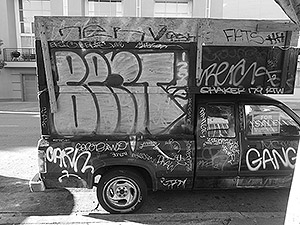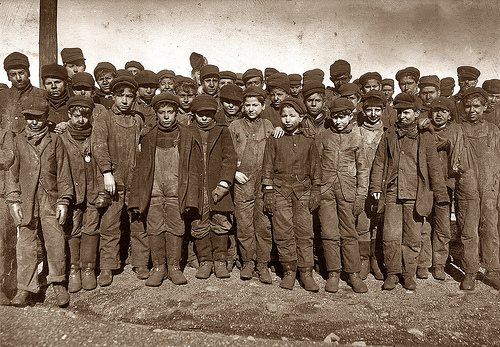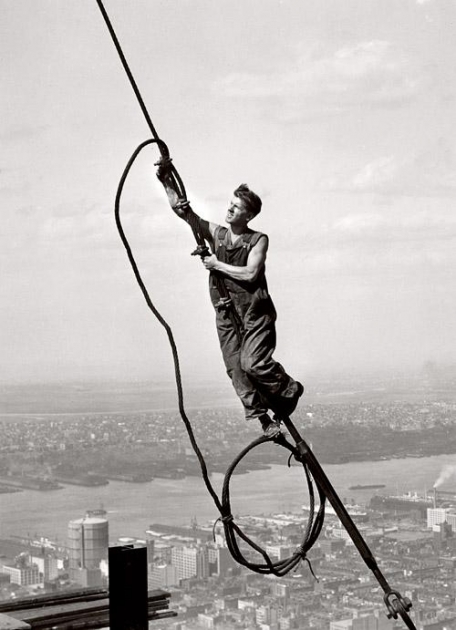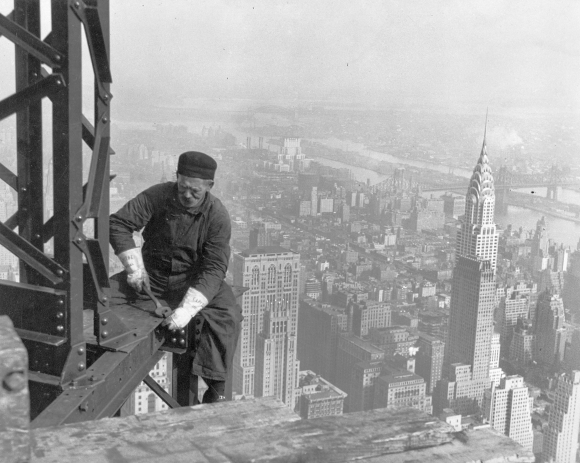=================================================================
To subscribe, unsubscribe or change your email address, visit:
http://www.imaging-resource.com/IRNEWS/index-subs.html
Support the Newsletter!
- Find the best price for anything at http://ir.pricegrabber.com
- Shop Amazon, Adorama at http://www.imaging-resource.com/buynow.htm
=====================================================
THE IMAGING RESOURCE DIGITAL PHOTOGRAPHY NEWSLETTER
=====================================================
Volume 15, Number 23 - 1 November 2013
----------------------------------------------------------------------
Copyright 2013, The Imaging Resource. All rights reserved.
----------------------------------------------------------------------
Welcome to the 371st edition of The Imaging Resource Newsletter. This issue features IR contributor Tim Barribeau's Pentax MX-1 Shooter's Report, pro photographer Steve Meltzer's look at the life and work of social documentary photographer Lewis Hine, our 2013 Best Waterproof Cameras Shootout, IR publisher Dave Etchells's interview with Olympus President Haruo Ogawa and Planning Manager Eiji Shirota about the future of mirrorless, and much more. Don't forget to check out our correspondence with your fellow IR newsletter readers (please send us your questions any time!), as well as links to some of the latest test results, initial analysis and lens reviews that have been published by the IR team. Happy reading!
(Quick note from Dave - This issue is going out Monday vs Friday because I've been traveling continuously for almost 2 weeks, and ended up catching a stomach flu on the trip last week. Back in town now, seemingly over the bug, thank goodness!)
TOPICS
----------
Get Social with IR
Sponsors
Camera Review: Pentax MX-1 Shooter's Report (Excerpt)
Feature: Celebrating the Life's Work of Social Documentary Photographer Lewis Hine
Quick Hits: 2013 Best Waterproof Cameras Shootout, Photo Rights Fight, Olympus Q&A
New on the Site
We've Got Mail
Next Issue
Signoff
GET SOCIAL WITH IR
---------------------------
If you want to stay up-to-date with the latest camera and photography news, get notified when IR posts its latest camera or lens review, and much more, please get social with us on your favorite networking sites by:
By doing so, you'll also be supporting our efforts to deliver the best camera and photography content on the planet. (Google in particular apparently pays lots of attention to Google+ in deciding site/page relevance for its search results, so "circling" us there and +1-ing our site and pages would be an especially big help.) Thanks! We appreciate it!
SPONSORS
--------------
This issue is sponsored in part by the following companies. Please show your appreciation by visiting the links below. (Visiting our sponsor's links really helps support this newsletter, thank you for your attention!) And now a word from our sponsors:
* Sigma *
Sigma's new Global Vision lenses feature the latest technology
and combine optical performance resulting in a tour de force
that meets all of your photographic needs.
Our new lenses include the new
35mm F1.4 DG HSM 'Art',
17-70mm F2.8-4 DC Macro OS HSM 'Contemporary' and
120-300mm F2.8 DG OS HSM 'Sport'.
Our cameras, featuring the Foveon X3 sensor, include the SD1 and the
DP Merrill, produce the highest quality digital images.
Learn more about Sigma offerings at http://www.imaging-resource.com/cgi-bin/nl/pl.cgi?sg13
-----------------------------------------------------------------------------------------------------
Are you in the digital photo business? This newsletter is read by more than 47,000 direct subscribers (plus additional pass-along readers), all with a passion for digital photography. For information on how you can reach them, contact us at editor@imaging-resource.com.
-----------------------------------------------------------------------------------------------------
REVIEW: Pentax MX-1 Shooter's Report (Excerpt)
-----------
(Check out our detailed Pentax MX-1 review, featuring our ultimate conclusion on the compact camera: http://www.imaging-resource.com/PRODS/pentax-mx1/pentax-mx1A.HTM)
by Tim Barribeau
The Pentax MX-1 wears its past on its sleeve, boasting a gorgeous body designed to mimic the look of 35mm film cameras. Crafted with brass top and bottom plates, and a pebbled rubber coating for a grip, it's a decidedly retro design, but one that still managed to look distinct from the aesthetic of other retro cameras from the likes of Olympus and Fujifilm.

In fact, Pentax has so thoroughly embraced this look and feel, that it even marks the inevitable patina of the brass as a selling point, saying "As its brass wears with time, feel the good old days come back to life in your images of today with the PENTAX MX-1." That assumes you'll be using your digital camera for the next decade or so, which is probably pretty unlikely.
Design. As slightly peculiar as Pentax's claims are, it's a beautiful looking piece of hardware, and one that I've been happy having with me for a few weeks of shooting. But as solid and cool looking as the MX-1 is, there are some caveats that come along with the design.
For one, it's a bit bigger than most compact cameras, and on the larger side compared to other enthusiast models in its class. I guess I'm just used to compacts being fully pocketable. That said, the MX-1's size is pleasing in the hands and comfortable to grip, and you can stash it in a jacket or cargo pants pocket -- just don't expect to stow it in your jeans. Interestingly, the MX-1 is reportedly built on the same sensor/lens combo as the Olympus XZ-2, but the Olympus manages to squeeze it into a smaller and lighter package despite including a hot shoe, accessory port and touchscreen overlay, though its build is probably not quite as rugged as the MX-1's seems.

There are also a number of annoying minor issues that I can't help but feel could have been fixed with a few more iterations of the final design. A primary example is the lugs for the neck strap. They're placed on the front bevel, at an angle to the rest of the camera. Because they're so far forward, when it hangs around your neck, the whole camera tilts, the lens pointing upwards, rather than it sitting flush against your body.
On another front, originally the Pentax MX-1 bugged the heck out of me by forcing me to take off the lens cap any time I turned it on, even if I just wanted to browse through images. However, I then found a workaround: If you keep the lens cap on and hold down the playback button, it'll bypass that, so you don't have to take the lens cap off. Hardly intuitive (to me), but nice nonetheless.
 |
The 1/1.7-inch CMOS sensor inside the Pentax MX-1 is larger than those you will find in most compact digital cameras, resulting in better image quality and dynamic range. |
Otherwise, the camera feels fantastic and responsive. The exposure compensation dial -- always appreciated when this is included among the physical controls -- is stiff enough that you won't accidentally change it in your bag. The buttons are well placed, and easy to use.
The articulated 3-inch LCD is always a nice touch for shooting from awkward angles, and it held up respectably under bright sunlight. It did seem to get smudged rather easily, but a quick wipe and it was good to go.
One thing I would have liked to have seen is a second control dial, maybe around the lens barrel. There's already a small bit of ridged plastic there, and it just begs to be rotated. But the camera's usable enough in its current form.
Battery life is a bit below average. Pentax puts it at around 290 shots per charge according to CIPA�standards. That's below the likes of, say, the Nikon P7700 and Panasonic LX7 which both come in at around 330. Still, it's enough for a day or two of solid shooting, depending on how snap happy you get.
 |
Although not quite pocketable, the MX-1 is still very portable and makes for a cool, retro-styled street shooter. |
Interface. As with any camera, the interface on the MX-1 has its quirks and foibles, but it's generally pretty usable. Settings are accessed either through the Main menu, or through a Quick menu that you can access by pressing the "Info" button. From there, you can change the setting either by entering a sub-menu, or just by browsing through the options quickly using the rear dial (with default settings helpfully highlighted in green-colored text, so you can switch back easily).
The MX-1 has a built-in horizontal and vertical level, which is either extremely useful for lining things up, or frustratingly nagging, depending on your shooting style.
Most of my interface complaints are minor. The Mode dial is also a bit peculiar for devoting an entire spot to HDR, which could just as easily have been tucked away in the Scene modes. The other slight bit of weirdness resides with the special Green Button on the rear of the camera -- which may be a bit confusing to those unfamiliar with Pentax models. There's very little information in the MX-1 manual or online about how it works. And in most modes the Green Button doesn't seem to do anything at all.
However, when shooting in manual exposure mode, you can use it to force the camera to calculate the correct exposure for the scene, which is a very handy feature -- sort of like a quick Program Auto toggle within Manual Exposure mode. And if you're in Program mode, if you shift the aperture/shutter pair, pressing the button will reset the camera to its default exposure. Additionally, when you select White Balance, the Green Button will allow you to make manual changes on the White Balance color axis, but only after you hit the Info button, select White Balance, and then make the adjustment before shooting. Once you start shooting, you have to go back and start the process over. Finally, while in Playback mode, it serves as the delete button and centers an image when in magnified view.
This is all to say that the Green Button serves a handful of handy functions, although it takes quite a bit of experimentation to figure them out on your own. In the meantime, it's somewhat limited reset functionality may disappoint some Pentaxians who've used it extensively on other models.
I also learned that the Green button doesn't have anything to do with Pentax's Green mode. Green mode is a special super-simplified shooting mode, denoted by the green square on the Mode dial. Green mode provides users with a very basic shooting experience, with no manual exposure adjustments such as ISO, aperture or exposure compensation, and most exposure settings are chosen automatically. Also, Face Detection is enabled by default in this mode. Users are also presented with a very limited menu. In other words, it's a simple point and shoot mode -- one which enthusiasts likely won't use very much, unless they're handing the camera over to a friend or family member to use.

Handling. The MX-1's autofocus was, generally speaking, fast and quick to draw a bead on most subjects. I had a lot of luck with shooting in poor conditions with it by manually setting exposure and aperture, and just wandering around taking photos. It makes a fairly competent street camera, and I was able to walk the streets of San Francisco's Castro district after the striking down of Proposition 8, and capture the crowds and excitement without ever feeling like the camera was see-sawing around, searching for focus.
The MX-1 also features a few alternative focusing modes, accessed via the Macro button on the right control dial. The MX-1 is unique in that it features two preset focusing distance options: Pan Focus and Infinity modes.
Pan Focus mode, which puts the lens at its hyperfocal length and makes you rely on depth of field to focus. It appears to be a throwback to Pentax's film days with their 110 SLR, for which there was an 18mm Pan Focus lens. Infinity focus mode, as the name suggests, sets the lens to its infinity focus distance; simply point and shoot, and distance subjects should be in focus. For macro fanatics, there's also a super macro mode (called 1cm Macro), which lets you take in-focus shots as close as 1cm (0.4 inches) from your subject.
Of course, there's also a Manual focus option that uses the up and down buttons on the control pad to control the focusing distance. The closer the focus distance, the more precise the focusing adjustments become. You're also given a magnified view as well as an approximate focusing scale on the left-hand side of the screen. There's no focus peaking, however.
If you've ever tried to shoot an extremely narrow depth-of-field on a bright day, you know that your shutter probably isn't fast enough to let you shoot wide-open at a maximum aperture of f/1.8. Thankfully, the MX-1 has a built in 3-stop neutral density filter, which it can apply either automatically or manually.
The high speed burst mode fires off a 10 shot burst of JPEGs in a little more than 2 seconds (the IR lab found the MX-1 to shoot JPEGs about 4fps in a 10-frame burst at full-resolution). While certainly not class-leading, I found continuous shooting was fast enough to make an animated GIF of my friends dancing at a recent wedding.
But it was the processing speed that most disappointed me. Frequently when shooting (and even more so with RAW), I'd be hit with a "Data being recorded" warning. And when that happens, weird things start to occur. While it was writing data to my 16GB Class 10 SDHC card, I could continue to take photos without any trouble -- but if I tried to change any settings, that's when the warning hits. That puts the kibosh on quickly changing a setting if, for example, you noticed a photo went wrong on review. Not only that, but if you get the warning, then try and take a photo, it won't shoot immediately, instead taking the shot once the warning has disappeared. It's a weird way to handle a processing bottleneck, and one that I butted heads against frequently.
 |
Despite the smaller sensor compared to DSLRs or most mirrorless cameras, the high ISO performance of the MX-1 is decent for this class of camera, and its fast lens really helps in low light. The above photo was shot as ISO 1600, and at that sensitivity, image quality starts to degrade with a loss of fine detail. |
Image quality. By and large, I was extremely happy with the image quality from the MX-1. The noise levels are perfectly acceptable up to ISO 800 or even 1600 depending on the subject, but above there you're getting into pretty hairy territory, and detail gets lost awfully quick. I would strongly advise against using ISO 12,800 in all but the most dire of circumstances.
The MX-1 does feature a pop-up flash, too, but the camera sadly doesn't feature a hot shoe for attaching external flashes like a lot of competing high-end compacts. However, the MX-1 does include more advanced flash features than some, including a slow-sync speed and rear-curtain sync (aka, trailing curtain sync), and with its fast lens, the MX-1's flash range is actually pretty good.
With its RAW capabilities and high level of manual control, the MX-1 is a camera that seems aimed at skilled users --�but for some reason, Pentax has opted to omit any level of control over noise reduction.
If you're shooting RAW, you can handle that yourself in post, but there's no way that I could find to crank NR up or down for JPEGs. However, the ability to limit the range of the Auto ISO setting is always a nice touch, and something I wish was in all cameras.
My images came out sharp and clear, but the MX-1 had some chromatic aberration issues, especially in areas of high contrast and bright light. If you look at this shot of a seagull, its breast shows some pretty serious purple fringing.
 |
Overall, the Pentax MX-1's image quality is pretty good, but there was an issue with chromatic aberration. Notice the bright, purple fringing along the edge of the bird in the 100% crop inset above. |
Creative filters and modes. Unlike many other cameras, the MX-1 has a relatively small number of color modes, just bright, natural, vibrant, reversal film, and monochrome. The first three can all be adjusted by saturation, hue, contrast, and sharpness; reversal film can tweak the sharpness, and the monochrome mode lets you apply color filters, tone adjustment, and tweak the sharpness and contrast.
| Pentax MX-1 Color Modes |
 |
 |
Natural |
Bright |
 |
 |
Vibrant |
Vibrant (& Saturation +2) |
 |
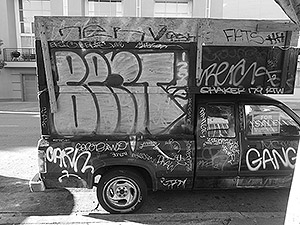 |
Reversal Film |
Monochrome |
Most of the scene modes are the usual array of portrait, sunset, night shot and the like. But there are a few that deserve to be called out, for better or worse. The HDR mode, for instance, at its base setting does a very good job of combining three images to work around over and under-exposed areas. However, if you crank it all the way up, it'll give you full-on hideous HDR-ness.
| Pentax MX-1 High Dynamic Range |
 |
 |
Off |
Standard |
 |
 |
Strong 1 |
Strong 2 |
The built-in Panorama and Wide modes deserve special attention for being all but useless. Many other cameras have the ability to take a sweep panorama, where you just pan the camera, and it stitches together the shots automatically into a panorama. With the MX-1, it does creates a translucent overlay so that you can line the shots up, and then attempts to stitch them together. Every single time I tried to use it, however, some part of the image lined up incorrectly, leading to stitching errors and some objects appearing twice. The resulting images were also somewhat soft. The Wide mode is a version of a panorama that stitches together two portrait orientation images to make one large, square-ish final picture. Unfortunately, it was plagued by the same problems.
 |
Panorama |
 |
Wide Effect |
Playback mode. There are an impressive amount of editing controls in playback mode, but it's a fairly odd lot that appears to be aimed at a more entry-level user. On the plus side, there's a RAW development tool that lets you batch convert Raw to JPEGs -- that's very useful for all types of photographers. But stretching out parts of the image, shrinking people's faces ("for well-proportioned portraits"), and strange collages and framing options hardly seem worth the effort. While many cameras have creative effects and filters displayed in real-time while shooting, with the MX-1, these are added in playback. You can apply filters for black and white, sepia, toy camera, retro, color, extract color, color emphasis, high contrast, starburst, soft focus, fish-eye, brightness, miniature, slim or inverted colors.
Video. Video is handled two ways on the MX-1. If you're just snapping pictures, you can hit the red button near the shutter to start recording a video. If you're in video mode, it's the shutter button that starts recording (and the red video button becomes useless, again an odd waste of space in this design).
While in video mode, you can record at 1920x1080 at 30fps, and 1280x720 at either 30fps or 60fps, and there are options to set the color mode, enable optical zoom, autofocus, shake reduction and wind noise suppression. Confusingly, the MX-1 has two other movie modes that are never properly explained. There's a time-lapse mode and a high-speed mode, but neither on the camera nor in the manual does Pentax explain what speed those are shot at --�just that you're stuck with VGA resolution for both. With the MX-1 generally having a pretty full suite of manual controls, it's saddening to have these modes presented without explanation. (In case you're wondering, time-lapse mode shoots stills and assembles them into a video with accelerated playback and no audio. High-speed mode captures at 120fps and plays back in slow motion at 30fps, also with no audio
Shake Reduction. The MX-1 features two modes for image stabilization, or Shake Reduction, as Pentax calls it, for still images -- Sensor Shift, and Dual Mode. The sensor-shift technology physically moves the image sensor ever-so-slightly to compensate for camera shake. Dual mode IS enables Pixel-Tracking shake reduction for an additional electronic correction of camera shake. For video capture, the MX-1 only has a software-based Movie SR shake reduction option. Pentax states that the shake reduction system provides up to 3-stops of correction for still images, and overall it seemed to do a nice job at low shutter speeds.
Summary. The MX-1 has a lot going for it. With a relatively large sensor for a compact, fast glass, full manual capabilities and an impressive retro aesthetic, it really stands out in a crowd. Unfortunately, a series of minor design flaws quickly become nagging problems. For one, being classed as a compact camera, the MX-1 is not the most pocketable model around. I also got bogged down by slow cycle time and write speed with RAW files, and found the weirdly placed neckstrap lugs to be awkward.
But at a street price of around $400, the MX-1 is quite a good camera. And while it might not be small enough to just throw in your pocket when you go out shooting, when you do take it out, it's bound to draw some stares and take much better photos than your smartphone or typical point-and-shoot, that's for sure. That makes it an excellent backup camera for those who primarily use a DSLR or mirrorless system camera, or a solid upgrade for those wanting to get better images than they can with their camera phones or cheaper compact models.
What's our final verdict on the Pentax MX-1? Read our detailed MX-1 review online to find out!http://www.imaging-resource.com/PRODS/pentax-mx1/pentax-mx1A.HTM
-----------------------------------------------------------------------------------------------------
FEATURE: Lewis Hines -- If I Could Tell the Story in Words, I Wouldn't Need to Lug Around a Camera"
-------------
by Steve Meltzer
Photographer Lewis Hine changed the world with his camera -- and we are all the better for it. Professorial and bespectacled, he was a slight man who carried a big camera, and with his photographs was instrumental in ending child labor in America.
Though he is best known for those social documentary images, his work spanned far more than that. He was a superb photographer, a master of the Graflex camera, and his industrial imagery for example, was so elegant and powerful that he was hired in 1930 to document the construction of the Empire State Building.
"There were two things I wanted to do. I wanted to show the things that had to be corrected. I wanted to show the things that had to be appreciated." -- Lewis Hine
A rough, but determined start. Born in Oshkosh, Wisconsin, in 1874, his father died in an accident when Lewis was very young. Determined to go to college, he began working�at�an upholstery factory at the age of 15. But times were hard and when he lost that position he took on a series of small jobs, including selling door to door, working as a delivery boy and a bank janitor.
Finally, in 1900 he was able to enroll at the University of Chicago, and he studied the newly created field of sociology under Thorsten Veblen. He followed this with classes in New York City at Columbia University and NYU. But it wasn't until he was past the age of 30, and working as a teacher, that he seriously took up photography. He saw the camera at first as a tool for recording the social conditions he was researching.
"The dictum, then, of the social worker is 'Let there be light' and in this campaign for light we have for our advance agent the light writer -- the photograph." -- Lewis Hine
Perfect timing. His entry into photography came at a fortuitous moment. Since the invention of photography in 1839, photographers had viewed their images upside down on a groundglass. This made composition and focusing difficult. Worse yet, when the glass plate or film holder was inserted in the camera, the photographer lost the image entirely and was literally shooting blind. �
Then in the 1890s, William Folmer invented a focal-plane shutter that could be placed behind the lens, just in front of the holder. Then�he placed a mirror between the lens and the film. The mirror reflected the image onto a�groundglass on top of the camera box, and photography was revolutionized. Finally photographers had a right-side up image to work with, making it possible both to focus selectively and to compose the image to the edge of the frame. Also, for the first time photographers could watch the action in the groundglass frame and select the "decisive moment" to snap the photo.
Hine used the Graflex and became a master photographer. Looking at his images today, besides their social value they were some of the earliest examples of what we�recognize as modern photography. �
"In the early days of my child labor activities I was an investigator with a camera attachment... but the emphasis became reversed until the camera stole the whole show." -- Lewis Hine
First foray into photography. Hine's first photographic job was working as a staff photographer for the Russell Sage Foundation in 1906, documenting the steel-making districts of Pittsburgh. In 1908, he was hired as the photographer for the National Child Labor Committee and with that�left his teaching work.
His assignment for the NCLC was to photograph children at work as part of the Committee's lobbying efforts to end child labor. Hine traveled across the Northeast and South, recording the plight of very young children at work in places such as cotton mills and mines.
He worked on this project for nearly a decade and said of it, "Perhaps you are weary of child labor pictures. Well, so are the rest of us, but we propose to make you and the whole country so sick and tired of the whole business that when the time for action comes, child-labor pictures will be records of the past."
With the onset of World War I, Hine worked with the American Red Cross recording their relief efforts in Europe. After the war he continued on a personal project photographing the human side of modern industry.
Creating an emotional connection. In all of his photography, Hine was aware that his images had to reach people emotionally rather than as polemic. A simple protest against child labor has no impact unless people empathized with his subjects. This is the key to the power of Hine's images.
In his images of children for example, we can feel his love for the kids. He doesn't pity them, he respects them, and the hard labor they do. He poses them looking directly into the camera, face to face with the viewer.
His industrial images on the other hand, are a celebration of the nerve and muscle of his subjects who tenaciously work with huge industrial machines. Charlie Chaplin in his movie "Modern Times" pays homage to�one of Hine's iconic Pittsburgh images.
A still from the classic Chaplin film, "Modern Times"
"I have had all along�a conviction that my demonstration of the value of the photographic appeal can find its real fruition bet if it helps the workers to realize that they themselves can use it as a lever even though it may not be the mainspring of the works." -- Lewis Hines
A life's work of documenting social conditions. Throughout the 1920s Hine's took on photo assignments with social service agencies such as the Amalgamated Clothing Workers and the Boy and Girl Scouts of America, as well as with�industrial clients�like Western Electric.
When the Depression stuck, Hine applied to Roy Stryker to work as one of Farm Security Administration photographers. But Stryker would not hire Hine�because the photographer refused to sell the rights to the photographs to the FSA. Instead, Hine continued to�document the efforts of the Red Cross in America's drought-stricken South, worked for the Tennessee Valley Authority and was the chief photographer for the Works Progress Administration's National Research Project. Around this time, too, his work began to get published in magazines like Life and Look magazines.
In 1930, Hine was hired to document the construction of the Empire State Building. Construction was extraordinarily dangerous in those days and few workers had any sort of safety gear. High in the air, most workers were untethered�as they built the iron and steel frameworks in the sky.�Hine shared their danger and took the same risks they did to get the best photos possible.�Often, to get the right angle, he would be�swung out beyond the building's frame in a specially designed basket suspended 1,000 feet above Fifth Avenue.
Recognition comes late in life. However, for all of the thousands of images he made,�it wasn't until 1938 that the photography establishment took notice of him. That year he visited Beaumont Newhall, then curator of photographs�at the Museum of Modern Art in New York City and showed him his portfolio. Newhall was impressed, and wrote an article about the photographer. In 1939, Hine earned his first "retrospective" show. Sponsored in part by photographers Alfred Stieglitz and Paul Strand, the show was a success and went on to�several other venues. But in a year that should have been his finest moment, Hine lost his wife, and through financial difficulties, also his home in Hastings-on-the-Hudson. He eventually had to apply�for welfare and live in a small room alone. On Nov. 3, 1940, he died at the�Dobbs Ferry Hospital from complications following an operation.
Throughout his life, Lewis Hine believed in the social importance of photography and he would say of�it that it�would, "Ever be the human document to keep the present and future in touch with the past."
-----------------------------------------------------------------------------------------------------
QUICK HITS: The most read, most compelling articles posted on IR recently
-----------------
Survival of the Fittest: 2013 Best Rugged/Waterproof Cameras Shootout
by Dave Pardue and Roger Slavens, with William Brawley
When we published our first waterproof camera shootout last year, we admit we were a little hard on the six cameras we tested. None of them earned a coveted Dave's Pick -- not even our top-ranked Canon D20 that returns again this year to take on five newcomers. It was tough not to compare the waterproof models to other compact cameras in their price range, many of which boasted superior optics, delivered sharper images and offered more advanced photographic capabilities.
But for this year's waterproof shootout we're not going to dwell on their limitations too much. Instead, we're going to focus on what separates them from the pack. After all, no conventional compact can match what a waterproof model can do. Throw a typical land-loving compact in the pool and it's ruined. Take one snowboarding on a cold winter's day, and it will likely lock up (maybe for good). Accidentally drop one on the driveway, and it's likely time to buy a new camera.

The six tough, rugged, waterproof cameras we tested for this year's shootout -- the Canon D20, Nikon AW110, Olympus TG-2, Panasonic TS5, Pentax WG-3 GPS and Sony TX30 -- can handle such rigors with relative ease. Not only are they all fully submersible, able to withstand depths no less than 33 feet underwater, but they're also shockproof (at least from 5 feet) and freeze-proof (14 degrees F) -- and some are even crushproof (to 220 pound force). That makes them perfect memory-making companions to take along with you whenever you want to document activities ranging from daredevil adventures (skydiving anyone?) to simply spending time with the family at the pool. You can even let the kids romp around with these cameras without having to worry that they'll get wrecked along the way. And if you're wondering if they can really do all that rugged stuff and still snap a photo, don't worry... we did all that stuff to them (seriously) and will report our
findings to you in our conclusion section.
That said, the first time we dunked one of these models underwater our insides screamed at us to stop what we were doing. Electronics and water just aren't meant to mix -- or are they? As soon as Dave took the plunge in and snapped that first shot of his daughter sitting on the bottom of the pool, he was completely hooked. We discovered shooting still photos and video with these rugged cameras -- below, around and above the water -- to be an addicting and liberating experience. Normally we take care of cameras as if they were our children, and it was refreshing to put away our fears and put these tough shooters to the test in real-world conditions where they could prove their element-defying super powers.
So which one of the six should you buy? Ah, we wish it were that easy to pick out a clear winner for you. They each have their strengths and weaknesses, and while a few certain cameras may suit my needs best, you might prefer a different model that's better for how you intend to use it. Do you want the waterproof camera that: Takes the best pictures or simply best takes a beating? Performs the most smoothly underwater or slips most easily into your pocket? To find out which camera is right for you, we invite you to read our in-depth analysis of the top six compact waterproof camera models for 2013.
Time to dive in! http://www.imaging-resource.com/PRODS/waterproof-2013/waterproofA.HTM
-----------------------------------------------------------------------------------------------------
Who Owns That Photo Anyway? 5 Photographers and a Minister of Culture Learn to Read the Fine Print
by Steve Meltzer
Many of us enjoy selling framed prints of our own photographs, but what do you do when one of them turns up for sale at an auction? Is it right that the original buyer can sell it, or is it still your property? It's a thorny question at the heart of an imbroglio over the recent sale of a collection of photographs in Marseille, France, and it's a tale full of some interesting characters.
Among them is Damian Leclere, whose belief that auctions should be "fun and open to all," has made his Maison Leclere into one of France's most successful auction houses. This fall Leclere planned to hold a major auction of a collection of some 230 photographs, ranging from daguerreotypes to collodion glass plates to lots of modern prints. He expected to sell the rare glass plate images for between $10,000 and $15,000, and get $200 to $2,000 each for the modern prints. But the one thing he didn't expect to get was embroiled in the brouhaha that erupted around the sale of some of the images.
Read the rest of the story here: http://www.imaging-resource.com/news/2013/10/25/who-owns-photo-anyway-five-photographers-learn-hard-way-to-read-fine-print
-----------------------------------------------------------------------------------------------------
Q&A: Olympus President Haruo Ogawa & Planning Manager Eiji Shirota - What's Next for Mirrorless?
by Dave Etchells
Last month, Olympus launched a new flagship for its OM-D mirrorless camera line. The pro-friendly Olympus E-M1�is the company's first mirrorless model with on-chip phase detection autofocus, and it serves as a stepping stone to mirrorless for photographers shooting the company's earlier Four Thirds digital SLRs. Alongside the launch of the OM-D E-M1, Imaging Resource publisher Dave Etchells met with�Olympus Imaging�President Mr. Haruo Ogawa and Planning Manager Mr. Eiji Shirota, to get their perspective on what the new camera means for Olympus shooters, and what
's next for the mirrorless camera market.
Dave Etchells/Imaging Resource: From a business standpoint, the camera market has three fairly distinct segments � pro, advanced amateur, and consumer. How does Olympus see those three markets and how do you plan to uniquely address them?
Haruo Ogawa/Olympus Imaging Corp.: As you know, Canon and Nikon have a large market to share in the DSLR category. Back in 2007, seven million units had been shipped. At that time, the demographics was late fifties and males were 90% of the total market. As the leader of Olympus, I thought that I needed to do two things at that time. So with the then-current market environment, Olympus could not do the same thing as others, so Olympus had to capture a new segment, new demographics. That was younger generation and the female demographic. But in 2012, the total shipment quantity was 20 million units.
Dave also learned about things like plans for increasing buffer depth in cameras like the E-M1, when and why the E-M1 uses phase-detect AF vs contrast-detect, and much more.
Read the full interview here: http://www.imaging-resource.com/news/2013/10/24/qa-with-olympus-president-haruo-ogawa-and-planning-manager-eiji-shirota-as
-----------------------------------------------------------------------------------------------------
WE'VE GOT MAIL: Questions from readers, answers from IR
-----------------------
Please send us your camera and photography questions and comments (editor@imaging-resource.com). Not only will we respond to each and every one of your letters, but we'll also publish the best ones here as a resource for all our readers.
RE: Point-and-shoot coverage
IR Team --
I'm all for more point-and-shoot evaluations. My concerns are (in order of importance to me): image quality, lens speed, zoom range and shutter lag. I'm an ex-photographer with a closet full of equipment that I don't want to lug around any longer. The point-and-shoot I'm thinking about buying right now is the Panasonic FZ200. Love the 2.8 through the whole zoom range.
Phil N.
---------------------
Hi Phil --
Thanks so much for the feedback! It's very helpful in figuring out how we can keep covering the scores of new consumer cameras that are introduced each year and balance them with our coverage of complex interchangeable lens system models.
-- Roger
P.S. Anyone else care to weigh in on what you look for in a compact camera review, what info's the most important -- even a *must* -- for us to include? We'd appreciate your help!
P.P.S. (Last-minute note from Dave) It's a whole lot more money than the FZ200, but you should really take a look at the new Sony RX10. It has the same (excellent, 1"-style) sensor as the RX100 II, and from the little shooting I did with it, its lens looks phenomenal. We'll know more as we get some results up from the lab (First Shots should actually be going up around 11/5), but if you can afford the price, this looks like the ultimate SLR replacement.
-----------------------------------------------------------------------------------------------------
Will this Nikon lens work better on a new body?
IR and SLRgear Team --
I'm a new reader and have enjoyed your lens tests immensely. I especially liked the test you did on the Nikkor 24-85mm ED VR on the Nikon D7000 and D800 bodies. Looks like you've found and verified the secret weapon for DX owners. I was looking at the D5200/D7100 body as my next camera, and wondered if this zoom lens would also produce the same great image quality characteristics, or make IQ even better?
Knowledge of the 24-85 VR for DX usage is extremely limited or dissed by other photobloggers as a no-go. I have found only a few that use it but they don't talk much about it.
To drive the point home you could, if interest prevails, do a test of the Nikkor 24-85mm ED VR, against the 16-85 ED VR, on 5200/7100/5300 bodies. With 24MP DX cameras selling, the search for a needed affordable zoom with great IQ to justify this sensor is growing. I saw a refurbished 24-85 ED VR on Amazon today for $329, you have my attention.
Thanks for the great website!
-- Jeoff
P.S. Maybe now I can get rid of my Yashica twin-lens and the Nikon FM that I've been using, and join the 21st century, hah
---------------------
Hi Jeoff --
Glad you enjoy the testing we do at SLRgear! To answer your questions:
If you get a Nikon D5200 or D7100, have no fear, the 24-85mm lens will be an excellent choice. Image quality should be just as good as our test shows on either body. However, on a DX type camera this lens will give you the equivalent of a 36-127mm lens. 36mm is not very wide so I would think you would need a wider angle lens at some point. Or if you jump to a full-frame camera in the future, you could still use this lens.
We did test the Nikon 16-85mm ED VR you mentioned, and you can look at the graphs between this lens and the 24-85mm lens. Since this lens is made for the DX format, it will give you the equivalent of a 24-128mm lens.
It may be more useful if you do not own a wide-angle lens now.
BTW, I like the old Yashica Twin lens cameras myself.
-- Rob, IR and SLRgear Lens Technician
-----------------------------------------------------------------------------------------------------
NEW ON THE SITE
-----------------------
At http://www.imaging-resource.com/new-on-ir you can keep track of what's new on our main site. Among the highlights since the last issue:
- Lens Review: Olympus 12-40mm f/2.8 - Rugged, super-sharp zoom is perfect for pros (and the rest of us!) (http://www.imaging-resource.com/news/2013/11/01/olympus-12-40mm-f-2.8-lens-review-rugged-super-sharp-zoom-perfect-for-pros)
- First Shots: Pentax K-3 - Pixel peep the revolutionary DSLR's test images with AA filter on and off (http://www.imaging-resource.com/news/2013/10/29/pentax-k-3-first-shots-posted-pixel-peep-revolutionary-dslr-test-images)
- Initial Image Quality Analysis: Sony NEX-5T - Find out how the mid-level mirrorless camera's images stack up against the competition (http://www.imaging-resource.com/news/2013/10/30/sony-nex-5t-initial-analysis-image-print-quality-comparisons)
- Industry News: Adobe hack far worse than originally thought, 38 million users hit (http://www.imaging-resource.com/news/2013/10/30/adobe-hack-far-worse-than-originally-thought-38-million-users-hit)
- Sample Images: Sony A7 and A7R - Groundbreaking new full-frame mirrorless models deliver stunning photos (http://www.imaging-resource.com/news/2013/10/28/sony-a7-and-a7r-sample-photos-groundbreaking-full-frame-mirrorless-cameras)
- First Shots: Panasonic GM1 - Check out test images taken with super-compact Micro Four Thirds model (http://www.imaging-resource.com/news/2013/10/25/panasonic-gm1-first-shots-posted-pixel-peep-test-images-from-this-hot-new-c)
- Lens Review: Sigma 30mm f/1.4 DC "A" - Updated fast prime for APS-C shooters improves on both build and image quality (http://www.imaging-resource.com/news/2013/10/24/sigma-30mm-f-1.4-dc-a-review-updated-fast-prime-for-aps-c-shooters-improves)
----------------------------------------------------------------------------------------------------
NEXT ISSUE
---------------
Our next issue will be mailed to you in two weeks on Friday, November 15. See you then!
SIGNOFF
-----------
That's it for now, but between issues visit our site for the latest news, reviews, or to have your questions answered in our free discussion forum. Here are the links to our most popular pages:
Newsletter Archive: http://www.imaging-resource.com/cgi-bin/dada-nltr/mail.cgi/archive/irnews
Daily News: http://www.imaging-resource.com/news
SLR Gear: http://www.slrgear.com
New on Site: http://www.imaging-resource.com/new-on-ir
Review Index: http://www.imaging-resource.com/camera-reviews
IR Photo Contest: http://www.dailydigitalphoto.com
Google + http://plus.google.com/+imagingresource
Facebook: http://www.facebook.com/imagingresource
Twitter: http://www.twitter.com/IR_Lab
Happy snapping!
Dave Etchells and Roger Slavens
editor@imaging-resource.com
|