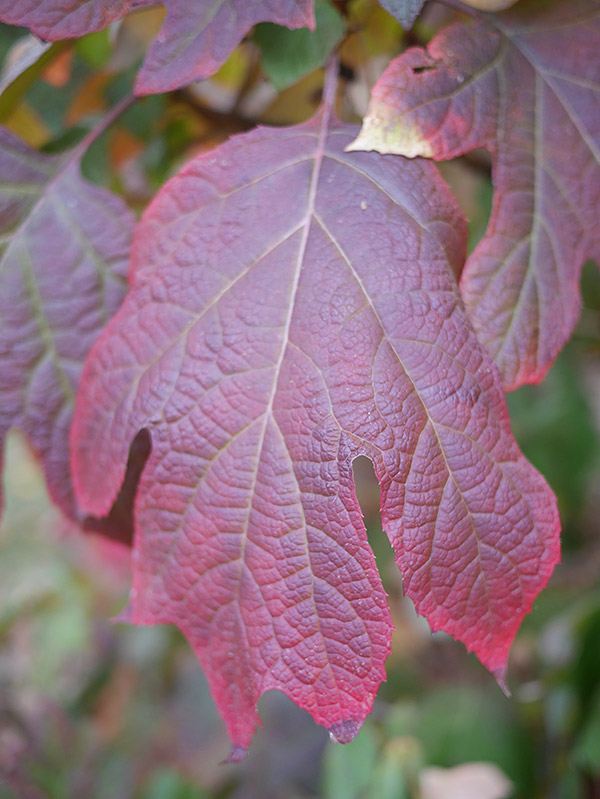=================================================================
To subscribe, unsubscribe or change your email address, visit:
http://www.imaging-resource.com/IRNEWS/index-subs.html
Support the Newsletter!
- Find the best price for anything at http://ir.pricegrabber.com
- Shop Amazon, Adorama at http://www.imaging-resource.com/buynow.htm
=====================================================
THE IMAGING RESOURCE DIGITAL PHOTOGRAPHY NEWSLETTER
=====================================================
Volume 15, Number 24 - 15 November 2013
----------------------------------------------------------------------
Copyright 2013, The Imaging Resource. All rights reserved.
----------------------------------------------------------------------
Welcome to the 372nd edition of The Imaging Resource Newsletter. This issue is packed with great stuff, starting off with David Schloss's Shooter's Report from our in-depth review of the Panasonic GX7. Find out why we think this mirrorless Micro Four Thirds system camera hits the sweet spot! Next up, pro photographer and IR contributor Scott Rinckenberger shares how he captured an amazing, once-in-a-lifetime shot, thanks to a self-timer and long-exposure. And then we dive into two more recent camera reviews of the surprising Leica X Vario and mighty Olympus E-M1, as well as Steve Meltzer's thoughtful article on how Chinese dissident artist and photographer Ai Weiwei has joined forces with Reporters Without Borders. Dave Etchells and crew answer a *ton* of reader mail, and then we wrap things up by linking you to several of the best, most compelling stories we've published in the past two weeks. Happy reading!
TOPICS
----------
Get Social with IR
Sponsors
Camera Review: Panasonic GX7 Shooter's Report (Excerpt)
Feature: The Ultimate Photobomb: Once-in-a-Lifetime Shot Captures Exploding Meteor
Quick Hits: Leica X Vario camera review, dissident artist Ai Weiwei, Olympus E-M1 camera review
We've Got Mail
New on the Site
Next Issue
Signoff
GET SOCIAL WITH IR
---------------------------
If you want to stay up-to-date with the latest camera and photography news, get notified when IR posts its latest camera or lens review, and much more, please get social with us on your favorite networking sites by:
By doing so, you'll also be supporting our efforts to deliver the best camera and photography content on the planet. (Google in particular apparently pays lots of attention to Google+ in deciding site/page relevance for its search results, so "circling" us there and +1-ing our site and pages would be an especially big help.) Thanks! We appreciate it!
SPONSORS
--------------
This issue is sponsored in part by the following companies. Please show your appreciation by visiting the links below. (Visiting our sponsor's links really helps support this newsletter, thank you for your attention!) And now a word from our sponsors:
* Olympus *
Introducing a camera as revolutionary as you are.
The Olympus OM-D E-M1
Take incredible images anywhere you go.
Move into a new world
Re-imagined
Redesigned
Revolutionized
See for yourself: http://www.imaging-resource.com/cgi-bin/nl/pl.cgi?olyfz1
* Sigma *
Sigma's new Global Vision lenses feature the latest technology
and combine optical performance resulting in a tour de force
that meets all of your photographic needs.
Our new lenses include the new
35mm F1.4 DG HSM 'Art',
17-70mm F2.8-4 DC Macro OS HSM 'Contemporary' and
120-300mm F2.8 DG OS HSM 'Sport'.
Our cameras, featuring the Foveon X3 sensor, include the SD1 and the
DP Merrill, produce the highest quality digital images.
Learn more about Sigma offerings at http://www.imaging-resource.com/cgi-bin/nl/pl.cgi?sg13
-----------------------------------------------------------------------------------------------------
Are you in the digital photo business? This newsletter is read by more than 47,000 direct subscribers (plus additional pass-along readers), all with a passion for digital photography. For information on how you can reach them, contact us at editor@imaging-resource.com.
-----------------------------------------------------------------------------------------------------
REVIEW: Panasonic GX7 Shooter's Report (Excerpt)
-----------
(Check out our complete, in-depth Panasonic GX7 review, featuring our ultimate conclusion on the camera: http://www.imaging-resource.com/PRODS/panasonic-gx7/panasonic-gx7A.HTM)
by David Schloss
Panasonic is on a roll. This year, the company has released a string of Micro Four Thirds cameras that truly take advantage of the format's compact size and light weight for go-anywhere convenience, while also delivering photos that rival systems with larger sensors. The Panasonic GX7 is the much-anticipated successor to the GX1 -- the company apparently skipped numbers two thru six to slot the camera ahead of its more affordable G6 and GF6 models.
The GX7 takes the Goldilocks approach. In terms of size, it fits in right between the company's mid-level G6 and entry-level GF6, but its performance puts it in between the G6 and flagship GH3. (Though you could very well argue that for stills, the GX7 surpasses the GH3.) It's not too big, it's not too small, and it delivers excellent performance -- it's just right.
For my hand, Panasonic has always made the most pleasing designs with grips that err on the side of bulbous rather than skimpy. I'm the kind of photographer who hates camera straps, and so the Micro Four Thirds bodies appeal to me because they can easily be tucked inside a teeny courier bag, where I can also stuff several lenses, diapers for my kid, and a jacket. My shooting style is a grab-and-go one, where I need a firm purchase on the camera in order to keep from dropping it on my foot.
Some companies like to minimize the size of their cameras by reducing the bulk of the grip. Panasonic seems to understand that the grip actually needs to be larger if the body is smaller -- it's the chief system for connecting with the camera.
There's a lot to love about the GX7, and love it I do, especially when taken in context with the many other fixed-lens compacts and mirrorless models I've reviewed recently. In the past months, I've shot the aforementioned, Micro Four Thirds Panasonic Lumix G6 and GF6, the high-end Panasonic LF1 point-and-shoot, and the pro-level mirrorless Olympus OM-D E-M1. I have also tested a couple of APS-C sensored models, including the enthusiast-level Fuji X100s and the beginner-oriented Sony NEX-3N. In terms of performance, image quality and value, the Lumix GX7 is the model that I'd plunk down my own money to buy.
I can hear you scratching your heads. I've tried the Olympus OM-D E-M1 and the Fuji X100s -- and the Panasonic GX7 would be my choice? Don't these cameras provide some better features and possibly better image quality? Yes, and the reason for my decision might take a bit of explaining.
Design. The Panasonic Lumix DMC GX7 is of the yet-another-retro-styled-camera design, and in fact I think it's safe to accept the fact that the retro look -- solid magnesium alloy chassis with brushed chrome-styled finish and leatherette grip -- is the new normal for enthusiast-level camera systems.
Not quite compact, not quite bulky, the GX7 doesn't skimp on design to fit a certain size. I'm a big fan of "form follows function" design, and with the GX7 it does. Lens-free, it weighs under one pound and measures under five inches on the longest side, both great. But there's a protruding electronic viewfinder on the back which changes the dimensions a bit.
 |
Lumix G 20mm lens; f/2.0; 1/8,000s; base ISO (200) |
| On a country road. The GX7 paired with a fast prime lens is a pleasurable experience indeed. |
Controls. The back of the camera features a tilting 3-inch LCD screen and a nice combination of buttons. There's the typical four-way control pad, playback button, and a button to toggle between viewing options. There are also four (count 'em, four!) programmable function buttons, a pop-up flash release control, and a focus-mode switch that surrounds the AF/AE lock button. The 1.04-million dot LCD screen integrates nicely into the body of the camera, and functions as a touchscreen that can be used to change the position and size of the focus points, trigger the shutter and, of course, access the menus. (Of note: an additional five function keys are accessible via the LCD screen, as well.) My only regret with the tilting monitor is that it can only be pivoted up or down, making it less useful for live view with portrait-orientation photography, and unhelpful for selfies.
Just below the power switch sits a rear control dial that works in concert with the front control dial encircling the shutter release button. This second control dial puts the GX7 in a rarified category, a compact, enthusiast body that has many of the features pros want. In too many cameras there are compromises (no front control dial, for example), but in the GX7 there is redundancy and an overabundance of features. Take the flash as a perfect example. I mentioned that the GX7 has a built-in flash (albeit a rather weak one), but it also has a dedicated hot shoe. Use the small built-in flash for snapshots or pick up a more powerful unit for full-on photography.
In addition to the flash and hot shoe, the top deck of the GX7 is home to a Mode dial, which may seem pretty standard except that it features three custom positions, and a machined, diamond-knurled finish. It's satisfyingly tight to turn. Finally up top is a dedicated Movie button that sits between the Shutter button/Front control dial, and the AF/MF switch on the back.
Tilting EVF. Also on the top of the camera, protruding beyond the rear of the body, resides the camera's tilting electronic viewfinder. Let me repeat that key word again: tilting. The EVF pivots up to 90 degrees to enable low-level photography, in a style reminiscent of an old medium-format camera.
The field-sequential EVF also boasts 100% field-of-view coverage and 1280 x 720 pixel resolution, with excellent color reproduction that delivers nearly 100% Adobe RGB coverage. So not only does the GX7 provide provide a tilting feature that's rarely seen on cameras today, but it's also one of the most vivid, viewable EVFs I've ever used. That is, when you have the brightness set to the right level -- I'll talk a bit more about this later.
The rest of the camera is pretty minimalist -- there's a lens-release switch on the front but nothing else. Overall, the GX7 features lots of buttons where you want them, and none where you don't.
Sensor. Inside the cameras are a few changes as well, with a brand-new sensor that offers in-camera image stabilization. This is new for Panasonic; the company usually provides stabilization via image stabilization-equipped lenses, but with in-body stabilization the camera can now reduce motion blur with any lens. In practice, this was great with long exposure shots, especially when pairing the camera with the relatively slow kit lens. It was possible to shoot under much more extreme conditions, thanks to the built-in stabilization. Sadly, it doesn't work in video mode. That's odd, since the GX7 has better video chops than a camera like the Olympus OM-D E-M1, which boasts an excellent five-axis stabilization system for both stills and video.
There are still 16 million pixels on the new sensor, just like that in the GX1, but it now has redesigned microlenses and photodiodes, making it more sensitive to light and better able to handle saturation. The GX7 shares the same Venus Engine image processor with the G6, for similarly excellent reduction in noise and artifacts. ISO sensitivity is excellent, ranging from a base ISO of 200 up to 25,600, with extended ISO 125 available. (See more of my take on image quality, below.) And the GX7 boasts an excellent top shutter speed of 1/8,000s.
Panasonic GX7 - G Vario 14-42 II kit lens across a range of ISOs |
 |
| f/5.3; 1/1,300s; ISO 200 |
|
f/4.5; 1/60s; ISO 800 |
 |
| f/4.5; 1/50s; ISO 1600 |
| GX7 kit lens. These shots showcase the quality of the 14-42mm II kit lens that ships with the GX7. It's a bit better than average for a kit lens, and it's offered for just $100 extra bundled with the camera. |
User interface and operation. Newcomers to the GX7 may likely think that -- at default settings -- the viewfinder is vastly too dark, as I originally did. And for the first few hours of shooting I wasn't sure how to change the brightness for the EVF. With most cameras that feature an EVF, there's a separate menu control for it and for the LCD monitor. With the GX7, however, the control is shared by both monitor and viewfinder -- it intelligently switches to controlling EVF brightness when looking through the viewfinder and it switches back to the LCD brightness when looking at the LCD. It's logical once you know how it works, but perhaps a little confusing initially.
Otherwise, though, the excellent menu system continues to be one of the highlights of the Lumix cameras. Aside from the Sony NEX lineup, in my opinion, Panasonic MFT models have the best menu layout and functionality in their class. The menu interface is clean and clear, with large, easy to read text and choices that are outlined in white so that the user always knows which feature is being controlled. The menus offer real-time scrolling help and also a feature that's a personal favorite, the ability to have the display resume at the last selected setting when returning to the menu.
That's great because many interfaces return to the top level when the menu is dismissed, requiring the photographer to hunt back down several nested levels to change the previously adjusted setting. General enthusiast photographers can leave the camera as-is and have a great shooting experience while more advanced photographers can set deep-level changes to tweak the operation.
Custom modes. Unlike even a lot of professional cameras, the GX7 has three Custom settings on the Mode dial, as well as the Program, Aperture-priority, Shutter-priority, and Manual exposure modes that enable a photographer to program the camera for different shooting situations. I like to leave my camera set so that C1 disables autofocus on the shutter release, and sets it instead to the AE/AF lock button. I combine that with an AF-F or AF-C setting for the focusing system, and the result is a camera that mimics my pro body. As long as I hold the AE/AF lock button the camera will track focus, but as soon as I let go of the button the cameras stays focused on the last point.
When I want to jump back to normal shooting, I simply turn the dial back to one of the PASM settings, or to another Custom setting. Unlike some pro bodies where the custom features have to be programmed in the menu and actuated by switching the custom mode in the menu, with the GX7 I simply turn the dial to a custom position, make my changes and then any time I return to that custom setting the changes are in place.
Focus peaking. There are a host of other gee-whiz features on the GX7. Switch it over to manual focus mode and the camera adjusts focus (if using a lens with a focus ring) by turning the dial while simultaneously displaying a zoomed focus target. This picture-in-picture, focus peaking display really provides a level of critical focus that's just not possible with most DSLR cameras and really shows the versatility of a mirrorless camera and smart interface design.
Since the LCD touchscreen is active during focusing, it's even possible to drag around the zoomed picture to keep it out of the way of the subject. Couple this camera with a macro lens and the benefits of mirrorless technology really come to the fore. There's an unprecedented level of focus control available for macro shooters.
 |
Lumix G 20mm lens; f/4.5; 1/1,600s; ISO 200 |
| Attention to focus. The GX7 provides a good selection of tools, such as picture-in-picture display, to help achieve precise focus -- even in a crowd. |
ISO control. Another great feature of the Lumix GX7 is its control over automatic ISO sensitivity. Many cameras provide a way to set the upper limit for ISO and the lowest acceptable shutter speed, but these settings are usually buried a few levels deep in the menus. While it's certainly possible to dig through the menu to set these, Panasonic has added the ability to change the upper limit at any point while the ISO controls are active, simply by turning the front dial.
In practice, this makes for some quick and precise adjustments. Usually I want to limit the upper bound for sensitivity to the lowest level possible under a given lighting condition. Let's say, for example, that ISO 3200 gives me an exposure of 1/15th of a second (which I can easily handhold), I don't want the camera going to ISO 6400 to provide 1/30th because I'd rather have the lower level of noise.
But sometimes it's more important to capture something at a higher ISO. A good example is when pets or children are playing inside under lower light. A shutter speed of 1/15th at ISO 3200 won't do me much good. The normal solution to this would be to take the camera off Auto ISO, and manually dial in a much higher ISO, but that would mean that all of my shots would be at that higher ISO. Some cameras allow you to adjust the upper limit though the menus, but with the GX7 I can adjust it on-screen while shooting, simply by pressing the ISO button and turning the front dial.
This sets the upper sensitivity limit, but the camera will still try to capture at the lowest ISO possible for the shot. If I make the upper limit ISO 25,600 the camera will still try for ISO 12,800 or 6400, etc. first, if possible, only bumping up to the higher ISO when the shutter speed would be too slow. It seems like such a little thing to make this change, but really it's a smart move and it shows the attention Panasonic is paying to their users.
 |
Lumix G 20mm lens; f/3.5; 1/40s; ISO 1600 |
 |
Lumix G 20mm lens; f/2.2; 1/6,400s; ISO 12,800 |
| Shooting indoors. Above are a couple of indoor shots pairing the GX7 with the Lumix G 20mm prime lens. The first image is taken at a fairly standard indoor ISO of 1600, while the lamp is shot with the relatively high ISO of 12,800. |
Autofocus and performance. I've noted in previous Panasonic reviews how good the autofocus is in their cameras. Even the high-end Olympus OM-D E-M1 doesn't feel that much snappier. Partially that's because of the success of Panasonic's face-detection autofocus. Whatever the engineers are doing in their Venus Engine image processors, it works terrifically, always locking right onto a subject. When too many faces are in the frame, I like to switch to the 23-area focus zone -- the camera always seems to know what I want to concentrate on. In very rare instances I switch over to pinpoint focus mode, or use the LCD touchscreen to target a subject, but generally the camera just knows what to focus on and stays on that subject.
The GX7 features a novel way to help speed up the performance -- an electronic shutter mode, which you can select to use instead of the mechanical shutter, either to be ninja-quiet or to maximize burst shooting. You can shoot up to 40 frames per second in burst mode -- at a reduced resolution, of course -- while the electronic shutter is switched on, and the results are quite good. And you can even squeak out about 8 RAW frames per second at full resolution, or 10.7fps in JPEG. You don't want to be shooting anything large that crosses the frame, though -- say, a white picket fence or trees shot from a moving car -- as the electronic shutter can cause considerable rolling shutter effect, bending your subject. Regular continuous burst shooting on the GX7 is about 5fps, which is decent, though not as blazing-fast as the Olympus E-M1. I found the delay while the buffer filled in these cases to be pretty minimal.
Just how fast is the Panasonic GX7? Find out by clicking here to see our full battery
of rigorous, objective speed and operation tests conducted in the IR Lab.
Lenses. I shot the DMC-GX7 with the companion kit Lumix G Vario 14-42mm f/3.5-5.6 II MEGA O.I.S. lens. Since this lens has built-in image stabilization, the body's IS system is disabled in favor of the lens-based vibration dampening when this glass is mounted. My take on kit lenses has always been the same: They often bring out the worst in a camera. The 14-42mm lens isn't bad, per se, but it's not great either. What you get is a decent zoom lens with a relatively slow maximum aperture. The result is a lens that works best in brightly lit scenes.
Start photographing in lower light and you run into the issue that the lens has a maximum aperture of f/3.5 only at the widest setting, falling to f/5.6 at full zoom. Couple that with a Micro Four Thirds sensor that is more prone to low-light noise than larger sensors and you get a compounded effect on image quality. For cameras at lower price points, this isn't a big deal. Take a $400 camera and pair it with the kit lens and you've got a nice combo. After all, the photographer with a $400 kit probably expects a different level of quality than the photographer with the $1,000 camera. That said, this kit lens only costs you $100, so it's not that big of a deal even if you plan on buying additional lenses.
A camera like the GX7 wants to be paired with a better lens, though. Luckily I was able to oblige, testing the recently released Lumix G 20mm f/1.7 II lens, which was mostly a cosmetic upgrade to an already excellent optic (and also a kit option for the GX7 in some locations outside the U.S. market). Photos taken with the Panasonic 20mm were dramatically better in low light than with the 14-42mm, and the wider aperture also allowed for images to display some nice background blur. The 20mm lens also significantly slims downs the form factor of the camera, making it really shine as a street photography tool. Small, lightweight and sharp as a tack, the Lumix 20mm f/1.7 II is a must-have at this level of photography, especially since it only costs about US$400.
Want to learn more about how the Panasonic Lumix G 14-42mm II lens performs with the GX7?
Click here to see our optical test results.
|
Lumix G 20mm lens; f/7.1; 1/1,000s; ISO 200 |
Image quality. Considering the limitations of the Micro Four Thirds format (the small sensors tend to create noisier images than those created with a larger sensor, all other things being equal) the GX7 produces some of the nicest images I've evaluated in the format, though maybe not quite as nice as the Olympus OM-D E-M1.
Reviewing my test shots, it's immediately clear to me which images on the camera are from the kit lens and which are from the 20mm f/1.7. Regardless of the lens, however, images from the GX7 proved to be sharp, crisp and vibrant. Blues and greens are especially pleasing, and the camera does a tremendous job with skin tones.
View the IR Lab's in-depth Panasonic GX7 image quality test results by clicking here, but be sure to read our complete review to see side-by-side comparisons of the GX7 against its top competitors.
Like all Micro Four Thirds cameras, the GX7 has some issues with noise in high ISO and low-light shots, relatively speaking, but it exhibits some of the lowest levels of distracting artifacts of any of the MFT models I've reviewed. Part of this is due to the new sensor in the GX7, and part of it is the image processing engine that's borrowed from the G6. Exposure seems generally spot-on with the GX7, and in fact I never left the standard metering mode. Between the built-in exposure and compensation adjustment (performed with the front control dial), I always got the exposure I was looking for.
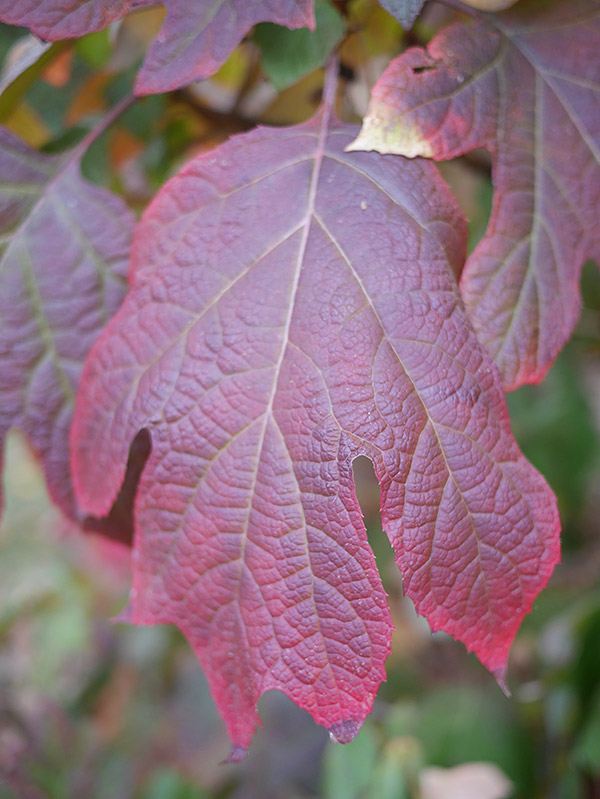 |
Lumix G 20mm lens; f/1.8; 1/60s; ISO 400 |
| Shallow depth of field. Once again, the GX7 paired with the Panasonic 20mm f/1.7 II lens provides excellent shallow depth of field for shooting interesting fall foliage compositions. |
One area where the GX7 seems to have issues that previous Lumix models did not is in panoramas. In several of my test Creative Panorama shots, the left side of the panorama ended up being severely overexposed and striped with vertical lines -- it looks like an inkjet printer running out of ink. Perhaps this is an issue of the auto-stitching not being able to keep up with the speed of the pan (although it didn't warn me it was too fast), or the range of exposures being too great for the combined shot. I couldn't replicate it perfectly each time, though I could predict it would happen when shooting panoramas against a blue sky with a wide range of exposure between the start and end of the panorama.
| Panasonic GX7 - Panoramas: The good and the not so good |
 |
|
| Taking it all in. Not all panoramas I attempted passed military muster due to exposure issues, but the top one certainly did. Perhaps the issue could be fixed with a future firmware upgrade. |
Video. The video quality of Panasonic's Micro Four Thirds cameras has a reputation for being excellent, and the GX7 is no exception. It can record Full HD (1080p) video at up to 60p (as well as 30p and 24p), with an ISO sensitivity of 3200 (up from ISO 1600 on the GX1). In addition, full PASM exposures can be used while filming. The videos I shot with the GX7 were sharp, smooth and pleasing, across the board.
All of this makes the omission of an external microphone port more confusing to me. Maybe it means that Panasonic didn't think the GX7 user would be a serious videographer who would use an external mic, but it seems like such a small addition that would make a lot of people happy.
Wi-Fi. In 2012, many manufacturers were tacking on Wi-Fi sharing capabilities almost as an afterthought to keep up with the demands of consumers. Most implementations proved to be quite lacking and clunky. This year, however, we've seen camera makers step up their games, making Wi-Fi easier to use and also packing in quite a few useful features. The GX7 not only boasts robust Wi-Fi functionality that includes remote shooting controlled by a connected device, but also offers Near Field Communication to make connection with Android devices as simple as a physical tap between a camera and a phone loaded with Panasonic's Image App.
I must admit that I'd never paired a camera and smartphone with NFC, and it took me some time to figure out. Unfortunately, the GX7 manual doesn't explain if you have to turn the camera's Wi-Fi on or not, and I had to use trial and error to figure that out. (You don't; the camera enables Wi-Fi for you.) Once paired, the camera would remember my smartphone and allow either sharing or remote control after a successful tap. Pairing a camera and device the old-fashioned way, meanwhile, by creating a local Wi-Fi network with the phone and typing in a password generated by the camera was simple as pie. That's the route Apple users will have to take, since the company doesn't support NFC.
Once paired, image sharing proved to be quite easy and intuitive, though the Panasonic app's design was a tad clunky. It's important to have this image transfer capability these days, but it's not a very sexy process. On the other hand, remote shooting the GX7 with the smartphone turned out to be a lot of fun. Touch focus proved to be extremely precise, and I was easily able to toggle between three different subjects sitting close together on my desk with no problems -- and spot-on results. You can also shoot in any of the four PASM exposure modes -- though you have to manually set the camera to a given mode before you can shoot in it via the connected smartphone -- as well as shoot in burst modes. Again, I found the Panasonic Image App to be somewhat disjointed in presentation, but still not too difficult to navigate.
|
Lumix G 14-42mm II kit lens; f/14; 1/80s; ISO 200 |
Why the GX7 for me? At the outset of this review I stated that the GX7 would be my go-to camera if I had to pony up and buy a Micro Four Thirds system, and in fact I'd select it over bodies I've tested such as the Olympus E-M1, the Fuji X100s, Panasonic G6 and the Sony NEX-3N. To clarify, this doesn't mean that I'd pick the GX7 over any other camera system if price were no object, but of the ones I've reviewed, it's the clear winner in terms of what it delivers for the price.
So why am I so gung-ho on the GX7? It precisely combines the photographic aspects I keep hoping for in one camera, and it mainly lives up to the hype. The X100S is a great camera, but it's limited by its fixed lens and it didn't perform as well as I'd hoped (above the X100 in particular, a camera I owned). Meanwhile, I found the Olympus OM-D E-M1 be a high-performing, pro-level camera, but overkill for my Micro Four Thirds needs. I already own a pro DSLR, and so the GX7's lesser size and weight and its performance is perfect for outings and day trips where I don't want to lug my five-pound DSLR kit around -- especially when the pro kit makes some subjects uncomfortable.
 |
Lumix G Vario 14-42mm II lens; f/5.2; 1/200s; ISO 200 |
| In the field. The Lumix G Vario 14-42mm II bundled with the GX7 is a slightly better-than-average kit lens, capable of delivering interesting shots. |
The reason the GX7 wins for me over other models, including its cousin, the Panasonic G6, has to do with the reaction that subjects have to the camera. Take any DSLR-looking body (including the E-M1, though it's indeed quite a bit smaller) and a candid subject starts to get nervous. Their body language changes. I saw this repeatedly when I was recently on a corporate shoot for a TV show where I was working with the contestants. Take out the large camera and people pose. Take out a small(ish) camera and people relax.
Additionally, some of the mirrorless cameras I've tested take the smaller-is-better approach too far and eliminate features in favor of a more compact, consumer-oriented package. That's no good either, as I still want pro-quality controls in a system that presents me with a more convenient alternative to my bulky DSLR gear. And not only does the Panasonic GX7 deliver a great deal of advanced photographic capabilities, it also captures great photos and videos -- especially when it's paired with a good lens.
To sum it up, the GX7 seems to have been designed around my exact shooting style and needs -- and I think many advanced amateurs or pros will agree with me. At US$1,000, it's a pricier camera than many Micro Four Thirds offerings, but it also hits a sweet spot that balances size, format, feature set, user interface and both still and video image quality like few other cameras can. That's why I think it's arguably the best value for an enthusiast-geared mirrorless camera on the market today.
What's our final verdict on the Panasonic GX7? Read our detailed GX7 review online to find out! http://www.imaging-resource.com/PRODS/panasonic-gx7/panasonic-gx7A.HTM
-----------------------------------------------------------------------------------------------------
FEATURE: The Ultimate Photobomb -- Once-in-a-lifetime shot captures exploding meteor
-------------
by Scott Rinckenberger
I've been shooting photos for 20 years. I've made my living in the profession for the last 15. I can count on one hand the number of times that everything lined up perfectly and a truly rare image was created. Now, I don't want to toot my own horn about this shot, but the fact that, during a 30 second exposure, after a 10 second timer (during which I hopped down from the roof of my truck where the camera was on a tripod, and joined the scene by the fire), a meteor (or so they tell us) would enter the sky EXACTLY in the corner of the frame and explode in the very part of the frame that needed balance, just as I had finally worked out the correct exposure and lighting to match the foreground with the night sky, is beyond rare. It's a non-chance. There is no way to plan for something like this. No way to even hope for it.
Photo by Scott Rinckenberger
But lest you get the impression that I'm subscribing to a lifestyle of reliance on freakish luck, there is a deeper game at play here. Namely this: If you shoot enough arrows, eventually you'll pull a Robin Hood and split the arrow that was already a bulls-eye. When I took this shot, it was the final day of my project shooting fall landscapes in the American West. Five weeks previous, I had left Seattle in my truck with no mission beyond creating and sharing beautiful photography as I chased good weather almost all the way to the Mexican border. Every morning, I was up shooting the sunrise. Every night, I was posted up somewhere scenic to shoot the close of another day in the great outdoors. From the Olympic rain forest to the Tetons, Yosemite to Zion, I was on an epic hunt. And, to be perfectly honest with you, toward the end of the trip, despite the thousands of images taken, and the extremely enthusiastic feedback from the world at large, I was disappointe
d that I hadn't captured a single transcendent image; an image that would make me want to burn my camera, a la Jimmy Hendrix.
Nonetheless, I needed a closing shot for the project. A shot that said, 'thanks for joining me on this journey, and here's to living the good life under nature's roof'. So there I was, on the last night in the field, going through the motions. Legitimately not inspired, but professionally committed. Apologies to the idealists out there, but after a month of shooting the evening sky, you just plain get a little bit numb. But you've got to respect the process and do the work. Find a cool campsite, get a photogenic camp and fire setup, tweak the fire and tent to match the brightness of the stars, shoot a test image, make adjustments, shoot an image, another round of tweaks, shoot a photo, that looks pretty good, how about another for good measure, and WHAMMY!
My pal Hayden was the other guy at the campfire. His favorite part of the story? My response after I had climbed back up on the roof of the truck to review the image that I was hoping beyond hope I had captured. In my head: Exposure? Check. Focus? Check. EXPLODING METEOR? CHECK! And verbally (very quietly): "I'm done." And those of you who know how the mind of an artist works, being done is a rare and beautiful thing.
(This blogpost originally appeared on Scott Rinckenberger's website�here, and is republished with permission. You can follow Scott on 500px or Twitter. Scott is a pro photographer based in the Pacific Northwest, and he's an occasional contributor to Imaging Resource.)
-----------------------------------------------------------------------------------------------------
QUICK HITS: The most read, most compelling articles posted on IR recently
-----------------
Leica X Vario review: Luxury compact zoom exceeds its limits with super-sharp lens and stunning images
by Jason Schneider and Roger Slavens
This may not have been the Leica you were looking for. However, the Leica X Vario still pleasantly surprised us, especially after all the naysayers panned the camera for what it wasn't (even before they got their hands on one!). So what is the X Vario exactly, and who is it for?

First off, the Leica X Vario is a precision-engineered piece of photographic machinery geared for purists. It's beautiful to behold, and a pleasure to hold, with well laid-out physical controls that marry form and function. The centerpiece of the camera's design is the 28-70mm equivalent Vario-Elmar lens, which bore the brunt of the camera's bad rap at launch. Yes, it's relatively slow and dim, with an f/3.5 max aperture wide open and f/6.4 at full tele that may limit your quest for bokeh and low-light flexibility. But it's also an incredible feat of optical design, delivering very sharp images corner-to-corner with very little distortion (especially in JPEGs).
The X Vario's image quality starts with the lens, but builds with an excellent 16.2-megapixel APS-C sensor. Our eyes boggled at the camera's ability to produce photos with uncanny color accuracy and saturation, and we were pleased by how well it performed at higher ISOs, displaying an attractive film-like grain in the upper reaches. Images may look soft at first glance -- mainly because they're relatively unsharpened by the X Vario's JPEG processor -- but they hold a ton of detail. A bit of Unsharp Mask in Photoshop, and you can achieve truly striking results.
The X Vario may be expensive and not entirely practical -- even an underperformer in some aspects -- but there's no doubting the quality of its craftsmanship, nor its awe-inspiring capabilities.
Read our Leica X Vario review for our in-depth, detailed analysis of this intriguing, fixed-lens zoom camera: http://www.imaging-resource.com/PRODS/leica-x-vario/leica-x-varioA.HTM
-----------------------------------------------------------------------------------------------------
Fighting the invisible prison: Artist Ai Weiwei joins forces with Reporters Without Borders
by Steve Meltzer
In the David and Goliath battle pitting the dissident artist, photographer and blackjack player Ai Weiwei against the Chinese government, it's clearly an uneven match -- the artist is mostly winning. Weiwei is both China's foremost contemporary artist, boasting a huge international following, as well as its most vocal and recognizable critic.
His activist art has taken many forms, from installation art to photography, cinema to architecture, and most recently to music videos. Ai Weiwei is a man of extraordinary personal courage, a force of nature fighting the censorship and repression of the Chinese government. When the government does something to censor or shut him down, he responds with courage and efforts to point out the absurdity of it all.
Ai Weiwei in the elevator when taken into custody by the police, August 2009, Sichuan, China
Photo by Ai Weiwei
Like Weiwei, there are thousands of reporters and journalists who daily demonstrate extraordinary courage in the face of repression and censorship. In 1985, Reporters Without Borders (aka, Reporters Sans Fronti�res) was founded in Montpellier, France, by four journalists: Robert M�nard, R�my Loury, Jacques Mol�nat and �milien Jubineau to support reporters and to protect press freedom. However, since its founding the world has changed, and RSF has extended its mandate to include supporting the work of "netizens" and working to support freedom of information.
Read the full story here: http://www.imaging-resource.com/news/2013/11/08/fighting-invisible-prison-ai-weiwei-joins-forces-reporters-without-borders
-----------------------------------------------------------------------------------------------------
Olympus E-M1 review: The mightiest Micro Four Thirds camera so far delivers top-of-class performance
by David Schloss and Roger Slavens
Many pros flocked to the Olympus OM-D E-M5 as a lighter, more compact alternative to their big, bulky DSLRs. It was decidedly different from the Micro Four Thirds models that came before it, featuring blazing speed, a 5-axis in-camera stabilization system and best-in-class image quality. The Olympus E-M1 may not be a revolutionary upgrade to the E-M5, but it definitely takes the best of that camera's considerable qualities and reforges them to create a truly pro-level shooting machine with a more ergonomic design, a solid, weatherproof build and better image quality.
The differences between the E-M1 and the E-M5 are readily apparent, starting with the immense number of physical controls -- most of them customizable -- on the new flagship model. There are now dedicated buttons for one-touch white balance, drive/HDR mode, and a 2x2 Dial Control system that lets you change how you shoot literally at the flick of the switch. The larger 2.36M-dot electronic viewfinder ranks among the best we've ever used, and it even allows you to preview Color Control and HDR effects before you snap the shot.

The Olympus E-M1 delivers the sharpest, most detailed JPEGs we've seen from a Micro Four Thirds camera -- if just by a hair over the E-M5 and E-P5 -- with image quality that rivals that of most high-end APS-C DSLRs and CSCs. And despite its comparatively small chip size and 16-megapixel resolution, the E-M1 does especially well in low-light situations at high ISOs, with its JPEG processing outshining that of the top enthusiast, high-megapixel, crop-sensor models from Nikon and Canon. Add the excellent new M.Zuiko Pro 12-40mm f/2.8 lens -- though it's not a kit lens, it can often be bought bundled with the camera for a discount -- and you have one very impressive still image camera.
That said, the E-M1 is not without its flaws. Its menu system and customization options can be overwhelming to learn -- there's just so much you can tweak. Its lack of an optical low-pass (anti-aliasing) filter increases the risk of incurring moir� (though not much more than we found on the E-M5 which has a rather weak OLPF). Meanwhile, other MFT and mirrorless models are much smaller and lighter, meaning the E-M1 loses some of the advantages that the mirrorless design has over DSLRs. And when it comes to the camera's HD video capabilities, unfortunately Olympus has not spent much effort in upgrading them, apparently content for the E-M1 to be a limited, average moviemaker.
In the end, the question isn't if the Olympus E-M1 is an excellent camera. It most certainly is, ranking as one of the best we've tested this year. The question is: Who should fork over the considerable amount of money it costs to buy one?
Read our in-depth Olympus E-M1 review to find out! http://www.imaging-resource.com/PRODS/olympus-e-m1/olympus-e-m1A.HTM
 |
-----------------------------------------------------------------------------------------------------
WE'VE GOT MAIL: Questions from readers, answers from IR
-----------------------
Please send us your camera and photography questions and comments (editor@imaging-resource.com). Not only will we respond to each and every one of your letters, but we'll also publish the best ones here as a resource for all our readers.
Camera and gear for scanning film negatives
Dave --
A while back I wrote in about scanning Ektacolor Pro 120 roll film negatives. You published a reply saying that a scanner would be easier than using a Nikon 60 mm Micro Nikkor and a D600, but that if I was still interested in the camera option I should write back and you would get back to me. I did and never heard from you. So what are your ideas for the camera option, including holding the negatives and lighting them?
Thanks!
Cory E. Friedman
---------------------
Hi Cory --
So sorry you never heard back to me on this! I try to get to everything, but with 200 to 300 emails a day in my inbox, even hitting 99.99% means I still miss some. Sorry one of them was yours!
Camera choice will depend somewhat on what sort of camera was used to capture the originals, what sort of film it is, and how you plan to use the results. If the images you're digitizing were shot with a really good lens/camera on a really high-resolution, low-ISO emulsion, and you want to capture every last bit of detail, you'd want as much resolution as you can reasonably get on the camera; a D800e would be the ticket. On the other hand, if you're not pushing the limit on any one of those three areas, the D600 would be perfectly fine, and wouldn't be likely to be the limiting factor. A good-quality macro lens is a must, the 60mm Micro Nikkor is decent, and you're likely to be happy with the results. The sharpest lens we've tested on SLRgear is the Sigma 70mm f/2.8 macro, but it doesn't play nice with the exposure systems on some Nikon cameras, so I'm a little hesitant to recommend it on your D600. (On the other hand, you can always set the exposure manually, and the Sigm
a 70 is phenomenally sharp.)
Lighting deserves some thought, as it's not quite as straightforward as one might think. I'm going to assume that this is a DIY project, and you're comfortable with some futzing-about to assemble what you need. I say this, because I'm not offhand aware of an off-the-shelf light source suited to just laying the film on to photograph. Having even illumination across the area of the film will be pretty important, and most little light tablets sold for sorting slides and negatives aren't nearly uniform enough. Color spectrum is a consideration as well.
For the lighting, your best option is probably a photo strobe, shining on a piece of milky-white Plexiglass or similar plastic. Strobes have a pretty well-behaved color spectrum, and a manual white balance adjustment will adjust for not only the color of the light from the strobe, but any cast introduced by the plastic as well. The quick flash will eliminate any problem with camera/film movement during the exposure, and strobes don't put out a lot of IR relative to their overall brightness, so you'll avoid problems you'd have with incandescents overpowering your camera's IR cut filter.
When it comes to holding the film, you'll probably want to buy rather than build. You obviously want to keep it flat, but just putting a piece of glass or plastic over the top of it can cause interference patterns called Newton's Rings. On the other hand, lots of commercial film holders include at least one piece of glass, so I may be obsessing more than I should about Newton's Rings.
You can find film holders online, either as replacement or accessory products for scanners, or sold independently. On the independent front, Lomography makes some gadgets called DigitaLIZAs, that sell for about $35, with versions for either 35mm or 120mm format film. They have a piece of plastic in them to support the film, so Newton's Rings could be a concern, but at $35, I think it'd be worth getting one and trying it. If you search on Amazon for "scanner film holder,"then select the category "Scanner Accessories," you'll find quite a list of holders for different film formats, although, oddly, not much for 35mm film. Ebay is a great source of scanner film holders -- some remaindered original equip
ment, some in the form of Chinese knockoffs. If you look, you should be able to find some glassless versions, and I'd suggest ones with the bars across between frames, as those would help keep the film flat.
You can somewhat mitigate the effect of non-flat film by stopping your lens down a bit, but if you're aiming for maximum sharpness, you won't want to go past f/8, as the images will soften from diffraction-limiting.
Color negative film isn't very dense, so your camera should have enough dynamic range to capture all the information that's there. (Slides are another matter, you may need to resort to multiple exposures and exposure-stacking or HDR, to maintain detail in both highlights and shadows.)
Finally, once you have the images captured, you need to figure out the color adjustments to convert them to color positives. It's not as simple as just inverting the color, because color negatives have that overall orange layer that'll give you a super-blue looking image when you invert the color. If all your film is the same emulsion (or if there are a limited number of emulsions that you can easily identify), you should be able to make Photoshop actions for doing the color adjustment. It can be more than a little involved to do this well, and it turns out that the orange layer varies in density with the overall density of the subject. (Not that it matters, but I think it's lighter where the negative is darker and vice versa, but it might be the other way around.) This means that you may need to fine-tune your color adjustments on a per-picture basis. It might be possible to build an ICC color profile that would handle this variation, but there aren't any IT8 calibration
targets available for color negative film. (This whole area is where the film scanner people earn their wages.)
I suspect that a particular correction you develop for a given film type would get you in the ballpark most of the time, though. Here's a link to an article that describes one photographer's soup-to-nuts process for "scanning" color negatives with his camera: http://pauloricca.com/index.php?a=blog&idpost=24
An approach that might be more suited to automation would be to use the (incredibly versatile) scanner-driver software Vuescan to process your "negatives." Vuescan can optionally take input from a file rather than a scanner, and it has a batch mode that I think could process multiple file all at once. (If it turns out it can't process files in batches, try emailing Ed, I've always heard good things about him being very responsive to emails and user requests.) While there aren't any calibration targets for color negative film, I'm guessing that Ed's baked-in a pretty good compensation for the variable-density orange layer on color negatives. I'd bet that once you tweaked the color balance to look good for a particular emulsion, you wouldn't have to do a whole lot of adjustment from image to image. Vuescan also has an auto white balance feature that might work well enough to get you in the ballpark as well. Here's a link to Ed Hamrick's Vuescan site.
Phew. This was a looong answer, I hope it's useful enough to make up for the long delay in getting it to you.
Once you've gone down this path a ways, would you report back, to share your experience with other readers? I'll bet there are a lot of people in the IR community thinking about doing the same thing, but too intimidated by the process to get started.
Thanks for the great question, and very best of luck on your journey!
-- Dave
-----------------------------------------------------------------------------------------------------
NEX-7 Video Brings the Heat
Hi IR Team --
�
I emailed you some weeks ago about the problem the Sony NEX-7 has recording more than a few minutes of video due to overheating. I have not seen any comment on this in the newsletter. Perhaps my mail went astray?
�
Thanks,
Dick Grubb
---------------------
Dick --
Sorry for the delay on this! You're right about the Sony NEX-7 overheating, but it doesn't do it every time.
We tested the NEX-7 by first shooting a single video at the highest resolution and frame-rate (1920x1080 @ 60p, ISO 400). In the initial test, the ambient room temperature was around 72 degrees F (or slightly warmer), and around the 17-minute mark, a small temperature warning icon appeared on the screen, but the camera continued to record video without issue. However, when I hit 22:33 minutes (the maximum sustained recording time is 29:50), the camera shutdown due to overheating (was presented with an overheating warning screen). The camera was not hot to touch, though -- in fact, it was barely even warm.
On a second test, this time with an ambient temperature around 70-72 degree F (ceiling fan running), we were able to continuously record video until the maximum recording time of 29:50. No temperature warning was seen at all during recording. However, this time around we immediately started recording a second video right after the first one stopped. We got about 2-3 minutes in, and the camera immediately shut off with an overheating warning.
-- William Brawley
-----------------------------------------------------------------------------------------------------
Where are the optical viewfinders?
Dave --
A personal reply to individual inquiries is clearly impractical so I attempted a more general search in your newsletter archive with this negative result:
0 of 358 newsletters mentioned VIEWFINDERS
In other words,�not one of 358 newsletters mentioned this subject, hence my direct letter to you.
When I began my enthusiasm for�photography, more than 75 years ago, the subject was carefully composed in an optical viewfinder, which on the KODAK Box Brownie was rudimentary but adequate.�While these improved over time and were eventually superseded�by the� increasingly more effective electronic versions now even� incorporating a zoom facility.
Retro-styled compacts such as the Pentax MX-1 (reviewed in your last issue) have also abandoned the viewfinder in favour of the ubiquitous LCD screen (fortunately with useful articulation).
Here in Western Australia, it's sunny about 364 days per annum.�When used outdoors during daylight, an LCD screen mainly�shows a reflection of the user, making it difficult to compose accurately and nigh impossible to focus manually. I find it incredible that, amongst the many readers of your excellent on-line magazine there has never been a request for a discussion on the subject
Sincerely,
John
---------------------
Hi John --
I hear you, I miss viewfinders myself whenever I'm out in the sun. I think there are three factors are working against viewfinders these days: Cost, Size, and The Public.
Taking the last first, most people are accustomed to just looking at their cell phone screen for their user interface, and a decreasing percentage of people have ever shot with a film camera. There's just not a lot of demand from the public for viewfinders on cameras.
Secondly, the digital camera business is so cutthroat and margins so slim that the constant competition for sales means manufacturers are reluctant to include viewfinders, as that would increase their cost to manufacture cameras. And with so few people demanding them these days, there's not the market impetus to keep them around.
Finally, the drive to make everything smaller and more compact has pushed viewfinders out of a lot of cameras, simply from a space/size standpoint. As with cost, most consumers care more about size than they do about having a viewfinder, so again the viewfinder loses out.
A sad state of affairs, but clearly the way the world is going...
-- Dave
-----------------------------------------------------------------------------------------------------
Viewfinders, Part 2 (specifically, the A7R EVF)
Hi Dave,
Read your portion of the A7R review and really enjoy the detail that IR has provided over the years! Have one suggestion and question for the A7R review, could the section on the EVF be expanded slightly?
On the NEX-6 and 7, the EVF is pretty unforgiving in in terms of angle of view. You have to really hold the EVF right in the center to get a clear view. If you're off angle by just a bit (especially for eyeglass wearers), you get a lot of image tearing.
It would be interesting to see if the A7R is much improved over that. In my view, the best EVF now belongs to the EVF-4 from Olympus which has a fantastic field of view (though with slightly less detail than the Sony EVFs).
Thanks!
Ed�
---------------------
Hi Ed -
It really means a lot to us to hear from happy readers and fans.
Yeah, that's really an issue with a lot of viewfinders. As an eyeglass-wearer myself, it's one of the first things I check on a camera. The A7 and A7R have *huge* viewfinder images, they're very much like the big viewfinders on full-frame pro DSLRs, maybe even bigger.
Unfortunately, that means there's quite a wide angle of view that needs to be accommodated, so I found myself having to press the EVF bezel against my glasses somewhat. Not nearly as badly as with some cameras, but it was definitely something I was conscious of.
For what it's worth, the (excellent) optics on the viewfinders have a pretty wide range for dioptric correction, to the point that they had no trouble compensating for my roughly 20/200 vision. While not by any means ideal, if I wanted, I could pop my glasses up on my forehead and sight through the EVF with my naked eye. More often, though, I put up with pressing the camera more firmly against my face, and the the resulting smudges on my glasses.
-- Dave
-----------------------------------------------------------------------------------------------------
Your Sony A7 coverage
Mike (Tomkins) and Dave --
Have just been reading your review of the new Sony A7 and want to say how very much I appreciate the care and detail of your reviewing. I always read your reviews in relation to any gear I am thinking of buying and like the way you combine user-experience and technical detail.
Just wanted to let you know!
John Nicholson
Denmark
---------------------
Hi John --
Thanks very much for the kind words; doing what we do is a huge amount of work, so it really helps to hear that it's appreciated!
What we have up is only the tip of the iceberg at this point; we need to do the rest of our test shots, perform timing tests, analyze the results of both, and write a detailed shooter's report.
But I'm glad to hear that what we've posted thus far is useful to you . We just recently started doing this, moving the comparison crops with comparative analysis and print quality analysis (the latter of which still needs doing for the A7 and A7R) to the front of our review process, so readers can have the benefit of those parts earlier than otherwise. We've been seeing a lot of traffic to these early reports, and hearing from you helps further validate our decision.
Thanks again for taking time to write!
-- Dave
-----------------------------------------------------------------------------------------------------
Re: Most important features in a point-and-shoot
Hey IR --
I wouldn't buy any camera without an optical finder! The other features can be almost assumed these days!
Ron Light
---------------------
Hi Ron --
Yeah, I'm being a very slow convert to EVFs myself. Even the best of them still have limited dynamic range, so in high contrast scenes, you get to see either highlight detail or shadow detail, but never both. With the really long-zoom point-and-shoots, though, there's not much option.
Anything more than perhaps a 5x zoom range is impossible (or would be *waaay* too expensive and bulky) to handle optically. So even a 10x zoom camera pretty much has to have an EVF or simply use the LCD screen for a viewfinder. I like at least a 10x zoom enough that I'll put up with the EVF to have it. I'm still looking forward to a lot more improvement in EVF capabilities, though.
-- Dave
-----------------------------------------------------------------------------------------------------
RE: Lewis Hine story
I just finished reading your article on photographer Lewis Hine. Fascinating! Thank you very much.
I was sorry to hear how he ended up, but he was certainly a dedicated talent and did fantastic photography. I am in awe of the accomplishments of photographers of his day, especially considering the limitations of their equipment and supplies of the time.
Keep up the good work, and continuing thanks for what you people are doing.
Fred Endo
---------------------
Hi Fred
Thanks for taking time to write, we really appreciate hearing kudos from our readers, they make the absurd amount of work involved in the site and newsletter a bit more bearable :-) I love Steve Meltzer's pieces too, it's great to get a little historical perspective on our hobby/passion.
- Dave
-----------------------------------------------------------------------------------------------------
RE: File renaming
Howdy Dave --
In response to Peter from Denmark with his file renaming problem. I use Nikon's s9400, D7000, D200 and D70 and this is how I combine shots. Also 3 monitors help a lot. After review of the pictures I want to use, I then create a "test" folder where all the picked shots are copied and pasted in the sequence I want, then carefully review them with special attention to the number sequences and "rename" them changing only the number sequence so they are all in numbered order.
Now save the show -- wherever I save my slide show folders -- under the name that I want that show to be called. Straight forward Windows 7 folder creation. Then I download to my Pro Show Producer where I add titles, fades, music, video files or any of those other creative bits at hand or mind. Sticking to Windows I am sure their in-house slide show or movie maker program will do the end job.
That is how I do it, and I am a big fan of IR Newsletter and website.
Dave O'Haire
Fernie, Canada
---------------------
Hi Dave --
Glad to hear you're a fan of ours, and many thanks for sharing that workflow with us and Peter! Thanks for taking the time to write!
-- Dave
-----------------------------------------------------------------------------------------------------
NEW ON THE SITE
-----------------------
At http://www.imaging-resource.com/new-on-ir you can keep track of what's new on our main site. Among the highlights since the last issue:
- Image Quality: Is the Sony RX10 a DSLR killer? Check out our IQ analysis and see for yourself! (http://www.imaging-resource.com/news/2013/11/13/is-the-sony-rx10-an-slr-killer-image-quality-comparisons)
- Photo Contests: Win a prize with that picture! This guide to photo contests will help your odds! (http://www.imaging-resource.com/news/2013/11/14/win-a-prize-with-that-picture-this-guide-to-photo-contests-will-help-up-you)
- Animal Encounters: You elk decides to head-butt photographer (http://www.imaging-resource.com/news/2013/11/13/young-elk-decides-to-head-butt-photographer)
- Cutting Edge Tech: Crazy 3D interactive monitor is far more impressive than we originally suspected (http://www.imaging-resource.com/news/2013/11/13/that-crazy-3d-interactive-monitor-is-called-the-inform-heres-what-it-can-do)
- Amazing Photos: Breathtaking snowflake macros prove it's the photographer that matters, not their gear (http://www.imaging-resource.com/news/2013/11/13/that-crazy-3d-interactive-monitor-is-called-the-inform-heres-what-it-can-do)
- Real-World Images: Canon G16 proves good images don't have to start with a big sensor (http://www.imaging-resource.com/news/2013/11/12/canon-g16-gallery-photos-posted)
- Cool Video: 10 months of amazing travel, recorded one second a day at a time (http://www.imaging-resource.com/news/2013/11/12/ten-months-of-amazing-travel-recorded-one-second-at-a-time-video)
- Science: How photography could save your brain! (http://www.imaging-resource.com/news/2013/11/12/how-photography-could-save-your-brain)
- Lens Review: Panasonic 14-140mm f/3.5-5.6 - Better image stabilization, faster apertures for upgraded compact long-zoom (http://www.imaging-resource.com/news/2013/11/11/panasonic-14-140mm-f-3.5-5.6-lens-review)
- Geektastic: Photographer Mike Stimpson recreated famous images with Legos (http://www.imaging-resource.com/news/2013/11/11/photographer-mike-stimpson-recreates-famous-photos-from-lego)
----------------------------------------------------------------------------------------------------
NEXT ISSUE
---------------
We've got a special issue coming to you next week, on Friday, Nov. 22! See you then!
SIGNOFF
-----------
That's it for now, but between issues visit our site for the latest news, reviews, or to have your questions answered in our free discussion forum. Here are the links to our most popular pages:
Newsletter Archive: http://www.imaging-resource.com/cgi-bin/dada-nltr/mail.cgi/archive/irnews
Daily News: http://www.imaging-resource.com/news
SLR Gear: http://www.slrgear.com
New on Site: http://www.imaging-resource.com/new-on-ir
Review Index: http://www.imaging-resource.com/camera-reviews
IR Photo Contest: http://www.dailydigitalphoto.com
Google + http://plus.google.com/+imagingresource
Facebook: http://www.facebook.com/imagingresource
Twitter: http://www.twitter.com/IR_Lab
Happy snapping!
Dave Etchells and Roger Slavens
editor@imaging-resource.com
|