DxO Announces Faster, Smoother Optics Pro 7 With Additional Camera Support
posted Wednesday, November 23, 2011 at 9:00 AM EST
Press Release
 With a newly-optimized interface and workflow, DxO Optics Pro 7 will be available on Nov. 30, at a special 33 percent discount.
With a newly-optimized interface and workflow, DxO Optics Pro 7 will be available on Nov. 30, at a special 33 percent discount.
PARIS -- Nov. 23 -- DxO Labs announces the Nov. 30 availability of DxO Optics Pro 7, a major new release of its leading image-processing software for demanding photographers. This new version, released simultaneously for Windows and Mac systems, "redefines the standard for image quality, achieves batch processing up to four times faster and offers a considerably optimized interface and workflow," the company said.
DxO Optics Pro 7 also supports five additional cameras with this release: Fujifilm X100, Nikon P7100, Sony Alpha 77, NEX-C3, NEX-5N and includes more than 300 new DxO Optics Modules.
Based on a unique, ultra-precise modeling of each camera-lens combination, DxO Optics Pro 7 automatically corrects optical defects at a level of unparalleled quality. The software integrates the most powerful Raw converter and noise reduction technology on the market, as well as sophisticated tools for optimizing color and exposure. During batch processing, all algorithms intelligently adapt to the content of each image for a perfect result and unequaled productivity.
ADVANCED OPTICAL CORRECTION
DxO Labs has optimized many features of DxO Optics Pro 7 to help serious photographers obtain high-quality images from their JPEG and Raw files.
The Lens Softness tool, exclusive to DxO Optics Pro, is based on DxO Optics Modules and compensates for lens softness by applying a gradual correction across the field to achieve a uniformly sharp image. Thanks to the ultra-precise information provided by DxO Optics Modules for each camera-lens combination, this correction is optimized and ideally adapted to each and every pixel. Based on its ability to analytically read the image, DxO Optics Pro 7 can perfectly preserve the bokeh while avoiding the creation of artifacts in homogenous or out-of-focus zones.
DxO Optics Pro 7's Unsharp Mask tool has a new "Edge Offset" slider that allows users to manually adjust the progression of the correction in the field. This means that even in the absence of a DxO Optics Module, photographers can obtain crisp and uniform sharpness from the center of the image field right to the edges.
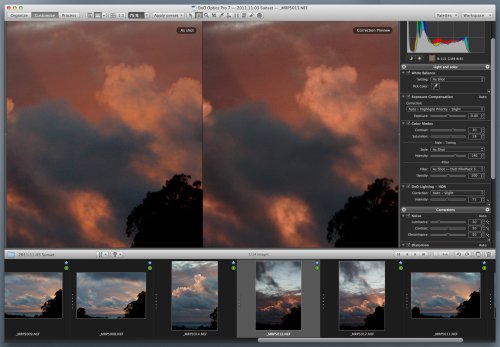
Finally, the Protect Saturated Colors tool offers the possibility of restoring a significant number of details and of recovering rich textures in highly-saturated zones. The selectivity of this feature has been improved in DxO Optics Pro 7 for even greater efficacy and better preservation of unsaturated colors. The default preset now includes this feature.
FASTER BATCH PROCESSING
In addition to the progress made in providing even better image quality, there have been multiple improvements to DxO Optics Pro 7's engine to greatly increase processing speed.
Thanks to better system resource management, the use of OpenCL technology on Windows platforms, the harnessing of graphics card computing power and many optimized algorithms, DxO Optics Pro 7 can process batches of photos up to four times faster than previous versions.
IMPROVED USER INTERFACE
While retaining the fundamental assets that have made the software such a success (powerful and precise automatic corrections, intelligent presets), DxO Optics Pro 7's workflow has been simplified to provide greater ease of use.
Management by project is now optional: users can select images for processing right from their hard drive's directories. The addition of editing features makes it possible to sort, rename, move, copy and even delete photos in DxO Optics Pro 7.
Three tabs now guide users through the entire workflow. The corrections preview in the first tab allows users to start processing immediately and thus save a remarkable amount of time.
Batch treatment has gained greater flexibility for Windows users: it is now possible to run multiple processing sessions simultaneously, even while customizing other photos. The Macintosh version takes advantage of Mac OS X Lion and offers several Multi-Touch functions (zoom, full-screen view, scroll photos, change tab).
MORE CAMERAS, LENSES
DxO Optics Pro 7's automatic corrections rely on a wide library of DxO Optics Modules, developed at DxO Labs, based on a precise analysis of each combination of camera and lens under all shooting conditions.
A recent process breakthrough in DxO Optics Module development will enable DxO Labs to greatly increase its productivity. DxO Labs expects to reach the threshold of 5,000 available modules by the end of 2011 and has set a goal of reaching 10,000 modules by the end of 2012.
DxO Optics Pro 7 includes more than 300 new DxO Optics Modules and supports these additional five cameras: Fujifilm X100, Nikon P7100, Sony Alpha 77, NEX-C3 and NEX-5N.
A TRUE DIGITAL PHOTO LAB
DxO Optics Pro 7 is an extremely powerful software designed for the most exacting photographers. As with previous versions, it includes:
• A powerful Raw converter coupled with an unrivaled noise reduction engine (luminance, chrominance, dead pixels, colored noise, color moir ), even at the highest ISO settings, to automatically enhance textures and details.
• Sophisticated corrections that rely on DxO Labs' meticulous preliminary calibration of photographic equipment in its laboratories.
• A single-shot HDR feature that offers the possibility of creating an HDR image from a single Raw or JPEG image file, thanks to exclusive exposure and contrast optimization technologies that allow users to recover a large number of details in over- or underexposed parts of their images.
An optional DxO FilmPack plugin that allows users to faithfully • reproduce the aesthetic signature of more than 60 legendary films rolls on their Raw and JPEG images.
SPECIAL INTRODUCTORY OFFER
DxO Optics Pro 7 for Windows and Mac will be available on Nov. 30, in the DxO Labs online boutique and at photo resellers at a special introductory discount valid until Dec. 24:
USD:
• DxO Optics Pro 7 Standard Edition: $99 instead of $169
• DxO Optics Pro 7 Elite Edition: $199 instead of $299
EUR:
• DxO Optics Pro 7 Standard Edition: 99 (r) instead of 199 (r)
• DxO Optics Pro 7 Elite Edition: 199 (r) instead of 299 (r) (Suggested retail prices, including VAT)
GBP:
• DxO Optics Pro 7 Standard Edition: 89 instead of 135
• DxO Optics Pro 7 Elite Edition: 179 instead of 269 (Suggested retail prices, including VAT)
Photographers who acquired a license for DxO Optics Pro 6 on or after Sept. 1 are entitled to a free upgrade to version 7. Other users can take advantage of a special discount on all upgrades from now until Dec. 24, directly from their customer account.
A fully-functional trial version of DxO Optics Pro 7, good for one month, is available on the DxO Labs Web site.
SYSTEM REQUIREMENTS
• PC: Microsoft Windows XP SP3 (32 bits), Windows Vista (32 or 64 bits), Windows 7 (32 or 64 bits) and Intel Core 2 Duo or AMD Athlon 64 X2 processor
• Mac: Mac OS x 10.5 Leopard, 10.6 Snow Leopard, 10.7 Lion and Intel Mac processor
• 3-GB RAM minimum and 2-GB available disk space
ABOUT DXO LABS
DxO Labs offers products and solutions that provide excellence in digital imaging. In addition to its DxO Optics Pro and DxO FilmPack products for Mac and Windows, aimed at serious and demanding photographers, the company also licenses patented intellectual property serving the entire digital imaging chain:
• Embedded software and silicon architectures for real-time still and video image processing for consumer electronics OEM/ODM (such as digital camera and camera phone vendors)
• Image quality evaluation and measurement tools for imaging component suppliers (camera components manufacturers, sensor vendors and processor vendors) as well as for photography journalists and imaging experts
For more information, visit DxO Labs' Web site at http://www.dxo.com.
(We'll have a full review of the new version shortly. -- Editor)