Digital Cameras - Panasonic Lumix DMC-GF1 Test Images
Not sure which camera to buy? Let your eyes be the ultimate judge! Visit our Comparometer(tm) to compare images from the Panasonic Lumix DMC-GF1 with those from other cameras you may be considering. The proof is in the pictures, so let your own eyes decide which you like best!
This is our new "Still Life" test target. We're combining some of the elements from previous shots (DaveBox and Res Chart) into this and the "Multi Target" shot below, plus added a number of elements that are very revealing of various camera characteristics and foibles. Here's what to look for in this target:
|
||||||||||||||||||||||||||||||||||||||||||||||||||||||||||||||||||||||
Our new "Multi Target" was first put into use in April, 2009, replacing the earlier "interim" design. This target incorporates a number of elements that combine aspects of the previous Multi target, as well as the previous Viewfinder Accuracy or "VFA" chart. Here's some of what you'll find in this target: Framing marks: This chart evolved from the earlier Viewfinder Accuracy chart, so one of its major uses is to measure viewfinder accuracy. (See notes in the Viewfinder Accuracy section, at the bottom of this page, for more information on this.) USAF resolution targets: An important use of this target is in evaluating lens quality, looking how well sharpness holds up as you move from the center to the corners of the frame. The little "USAF" resolution targets arranged at the center, in the corners, and along the diagonals are very useful for making fine judgements about blur, flare and aberrations in the image. We generally show crops of a USAF chip from a corner of the target and from the center, to show how lenses hold sharpness at wide and telephoto focal lengths. Alignment "bullseyes:" We find these graphics from the graphic arts world (used to align sheets of film in the old film-based prepress days) very useful for seeing chromatic aberration in lenses. The bold black/white elements are good for seeing the colored fringes caused by CA in the corners of the frame. MacBeth ColorChecker Chart: This is about as common a color standard as you can get these days, very widely available for only mildly exorbitant cost, and quite well controlled in its production. It thus serves as a good basis of comparison between cameras and between test setups. Imatest also understands the MacBeth colors very well, and uses them to produce its color accuracy map that we feature in all our reviews. MacBeth ColorChecker SG Chart: The ColorChecker SG chart provides a wider range of colors, to give a more detailed map of a camera's color handling. We haven't begun using this chart in the color-accuracy graphs we routinely offer, but expect to do so at some point in the future. In the meantime, we sometimes refer to this chart internally, to get a more complete idea of what a camera's color map looks like. Log C/F Target: The progressive resolution pattern located just below the center of the target is a Log C/F (logarithmic contrast vs spatial frequency) chart. Digital camera noise reduction routines work by looking at levels of local contrast, flattening-out detail at progressively lower spatial frequencies as the local contrast decreases. (This is very commonly seen in human hair, grass, foliage, and other subjects with subtly-contrasting fine detail.) This chart lets Imatest analyze just how a camera makes the tradeoff between contrast, detail, and image noise. Color Starbursts: The six circular starburst elements arranged around the target are intended to reveal de-mosaicing artifacts and color-dependent resolution issues. The six starbursts provide examples of each combination of RGB colors intersecting each other. (That is, red, green, and blue against black, plus red against green, green against blue, and blue against red.) Given that the most common sensor RGB color filter pattern (the so-called Bayer) pattern has twice as many green pixels as red or blue, you'll generally see that the green/black starburst shows the best resolution, while the blue/red one shows the worst. The effects of different sensor geometries and color filter array patterns will be revealed here. Musicians Image: Synthetic test patterns only tell you so much. While we have a lot of pictorial images in our other test targets, we thought it would be useful to include a small "natural" image here as well.
| ||||||||||||||||||||||||||||||||||||||||||||||||||||||||||||||||||||||
Part of the impetus in developing the new Multi Target in April 2009 was to switch to using a new 2x target for the resolution measurements, since the original ISO 12233 chart we'd used since the site first began in 1998(!) had become inadequate for testing the highest-resolution cameras. We'd for quite some time had a "homemade" 2x target, employing a shrunk version of the ISO 12233 chart, shot at 1/2 size. The resolution numbers on that chart all needed to be doubled to convert to the actual values, though, so we decided to go with a commercial 2x target to eliminate possible confusion on the part of our readers. Numbers on this new 2x resolution chart now read directly in hundreds of lines/picture height. (Because almost all of the area of this new resolution chart is now meaningful for resolution measurements, there was no longer space on it to overlay the MacBeth and other color targets on our prior Multi chart; hence the simultaneous change in our Multi target.)
|
||||||||||||||||||||||||||||||||||||||||||||||||||||||||||||||||||||||
"Sunlit" Portrait: The lighting in this shot is deliberately awful, about what you'd expect from noontime sunshine here in the Atlanta, GA area. (In fact, the color balance has been chosen to pretty well match the hazy sunshine here in mid-August.) The reason for the harsh lighting is to provide a real "torture test" of how cameras handle conditions of extreme contrast; and in particular, how well they do holding onto highlight detail. Look for:
To view the entire exposure series from zero to +1.0 EV, see files DMCGF1OUTAP0.HTM through DMCGF1OUTBAP3.HTM on the thumbnail
index page.
|
||||||||||||||||||||||||||||||||||||||||||||||||||||||||||||||||||||||
| Indoor Portrait, Flash:
This shot duplicates indoor shooting conditions in most US homes, with fairly bright incandescent room lighting. The challenge here is for the camera's flash to blend naturally with the room lighting, and produce good, neutral color overall. - Some cameras will be overly affected by the room lighting, even with their flash enabled, and the result will be a strong orange cast. Another common failing is for the highlights from the flash to take on an unnatural bluish cast. Finally, exposure is important here, and frequently a tough challenge for the cameras. The model's white shirt is central in the scene, reflecting a lot of the light from the flash right back at the camera. As a result, most cameras underexpose this shot, and require some positive exposure compensation to produce a good result. - And that's an important consideration in itself: Does the camera even permit adjustment of its flash exposures? Many do not. These photos are a tough exposure challenge, if they come out OK, the camera in question can probably be coaxed into delivering a good flash exposure of any subject within its range. Note too, that the normal flash shot (as opposed to the slow sync one, if the camera offers that feature) will be sharply rendered, any subject or camera movement frozen by the quick pop of the flash. That makes this shot a good one to look for the effect of over-aggressive noise suppression in the model's hair. To view the exposure series from zero to +1.0 EV in the normal flash mode, see files DMCGF1INBFP0.HTM through DMCGF1INBFP3.HTM on the thumbnail index page. To view the same series in the Slow-Sync flash mode, see files DMCGF1INBFSP0.HTM
through DMCGF1INBFSP3.HTM on the thumbnail index
page. |
||||||||||||||||||||||||||||||||||||||||||||||||||||||||||||||||||||||
| Indoor Portrait, No Flash:
The incandescent lighting used in most US homes actually has a very strong yellow color to it. Our eyes have an amazing ability to ignore color casts like this, something digital cameras struggle to emulate. The incandescent lighting used for this shot is thus not only very common here in the US, but also very difficult for most digital cameras to deal with. While we probably want a little yellow color to remain in the image (to convey some of the mood of the original scene), too much will look unnatural and distort colors. Most cameras' auto white balance systems have a great deal of difficulty with this shot, but many incandescent white balance settings struggle as well. (It seems that many cameras' incandescent settings are actually calibrated to the tungsten lighting used in professional studio systems, which isn't nearly as warm-toned as typical household lighting.) If you intend to do much shooting indoors after dark, pay careful attention to this test, as cameras vary widely in this regard. To view the entire exposure series from zero to +1.0 EV, see files DMCGF1INBMP0.HTM through DMCGF1INBMP3.HTM on the thumbnail
index page. ISO Series: One additional note about this particular test series though: Because these images are shot under household incandescent lighting, the camera has to boost its blue-channel signal quite a bit to get back to a neutral color balance. Since the blue channel is generally the one with the most noise, this makes this shot a real acid test of noise performance. Noise levels in high-ISO shots taken under daylight conditions usually won't show as much noise. (See the "Far Field" test for examples of high ISO shots captured in daylight.)
|
||||||||||||||||||||||||||||||||||||||||||||||||||||||||||||||||||||||
| House Shot:
Like several of our tests, these images are actually photos of a high-resolution poster, shot under studio lighting. The shots for this camera were captured with our third-generation House poster, which was assembled from 45 separate 11-megapixel images, shot with a very high-quality lens, and then stitched together into a single image. The resulting image amounts to about 450 very high-quality megapixels. This should have sufficient detail to comfortably challenge cameras up to at least 80-100 megapixels. (And even with higher-resolution cameras, we believe that the camera lenses themselves would be more likely to limit resolution than would the detail in the poster.) Why did we choose to shoot a picture of a picture? The idea was to show a typical subject (a house and surrounding foliage) in a way that would be absolutely consistent from camera to camera. Any outdoor subject is going to vary considerably from day to day, as the lighting changes with the weather, atmospheric conditions, and season. Shooting a poster lets us compare images from cameras shot weeks, months, or even years apart, with the sure knowledge that nothing has changed from one shot to another. Things to look for here are fine detail, as seen in the foliage and tree limbs against the sky, sharpness in the corners, and the preservation of subtle detail in the shaded brick patterns. - Many cameras with overactive noise suppression severely blur the brick patterns that are in shadow. |
||||||||||||||||||||||||||||||||||||||||||||||||||||||||||||||||||||||
| Far-Field Test While the House poster in the shot above provides absolute repeatability from test to test, it doesn't offer the range of brightness (dynamic range) that the original scene had, nor does it contain the nearly infinite range of fine detail found in nature. For these reasons, we still shoot the original house, even though the vagaries of nature mean that no two shots will ever be directly comparable. (In fact, over the eight or so years since we first shot this subject, the trees in front of the house have now grown so large that they obscure much of the subject. - We're unfortunately going to have to switch to a different subject in the near future.) Things to look for here are how well the camera handles the range of light levels from very bright to quite dark, and how well it renders the very fine detail visible in various parts of the image. Note though, that because this is shot outdoors, the character of the light is unavoidably going to change quite a bit, depending on the atmospheric humidity and the time of year. - You thus shouldn't rely on it for absolute comparisons between cameras, since it's unlikely that conditions will be identical from one test to the next.
|
||||||||||||||||||||||||||||||||||||||||||||||||||||||||||||||||||||||
| "Davebox" Test Target Because most of its various elements are now contained or represented in the combination of the Still Life and Multi Target shots, we no longer routinely shoot the Davebox by itself, as would normally appear in this space. (We do however, still use it for our low light test below.) |
||||||||||||||||||||||||||||||||||||||||||||||||||||||||||||||||||||||
Macro Shot Many are interested in close-up or "macro" photography. This test shows the best results we could obtain using each camera's macro mode. What to look for:
|
||||||||||||||||||||||||||||||||||||||||||||||||||||||||||||||||||||||
| Low-Light Tests Low light photography is an area where there are really enormous differences between digital camera models. This test starts at a light level about equivalent to typical city street lighting at night (one foot-candle), and then progresses down from there, each successive test being at half the light level of the preceding one. You may also see the effect of poor low-light autofocus in some of these shots, although we use a different test setup to check autofocus performance more directly. (The results of which are reported on in the main Test Results section.) Things to look for here include:
(Note: If you'd like to use a light meter to check light levels
for subjects you might be interested in shooting, a light level of one
foot-candle corresponds to a normal exposure of two seconds at f/2.8 and
ISO 100.) |
||||||||||||||||||||||||||||||||||||||||||||||||||||||||||||||||||||||
|
Manufacturer-Specified Flash Range Lately, many manufacturers specify flash range with the camera set to Auto mode, in which the camera is free to boost its ISO setting to help increase the flash range. This does increase the range, but it's easy to have too much of a good thing: Too high an ISO can leave you with too much image noise. The variable ISO setting also means that there isn't an easy way to compare the range with the fixed-ISO shots in our standard flash range series. So now, we also test the flash under the manufacturer-specified conditions (whatever they may be, but frequently with the camera set to Auto mode), and the look at both how brightly the scene is lit, and how much image noise is present in the resulting images. Flash range for SLRs will vary with the lens used (depending on the maximum aperture), so their flash range is commonly expressed as a Guide Number, or GN for short. The guide number is a distance, in either feet or meters, at a given ISO. To find the maximum flash range at a given aperture, just divide the guide number by the aperture. For instance, a guide number of 56 feet would translate to a range of 10 feet with a lens set to an aperture of f/5.6. The range would be twice that if you had an f/2.8 lens (56/2.8 = 20).
Flash Uniformity The flash units on many digital cameras don't illuminate the scene very evenly, especially at wide angle focal lengths, so the photos here shows how uniform the flash coverage is. As noted earlier, this test uses the same target as our flash range test, but for the uniformity tests, we take care to frame the target the same from camera to camera. The concentric circles on the target mark distances 25%, 50%, and 75% of the way from the center to the corners. (Approximate, they roughly split the difference between the 4:3 and 3:2 aspect ratios.)
|
||||||||||||||||||||||||||||||||||||||||||||||||||||||||||||||||||||||
| Viewfinder Accuracy Viewfinder accuracy is an important parameter, especially for shots where framing is critical. The optical viewfinders on most digital cameras match the (poor) accuracy of those on film cameras, typically showing only about 85% of the actual final frame area. It's likely that this is a deliberate design choice by the camera engineers, to help avoid users accidentally cutting off the heads of their subjects. We disagree with this approach, or at least feel that it should be mitigated a bit, perhaps by increasing the accuracy to 90 to 95%. Unlike the optical viewfinders, the LCD viewfinders on most digital cameras tend to be quite accurate. There are exceptions though, and it's unfortunately not uncommon to find an LCD monitor that only shows 90% or less of the final frame. Things to look for on this test chart are:
|
||||||||||||||||||||||||||||||||||||||||||||||||||||||||||||||||||||||
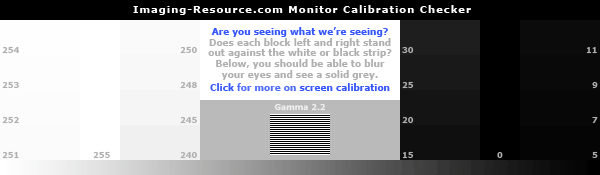

Follow Imaging Resource