| Back To News |
Upgrade your video conferencing image quality with Canon’s new EOS Webcam Utility software (UPDATED)
posted Tuesday, April 28, 2020 at 3:21 PM EDT
UPDATE, 05/28/2020: Canon has now released a macOS version of their new EOS Webcam Utility Beta software.

These days, a lot of us are working from home or simply stuck indoors away from friends and family, and in order to faciliate some form of social interaction, the world is turning to video conferencing in a big way. Be it Zoom, Skype, FaceTime, Google Hangouts, or the myriad of other options, there are a lot of people firing up their webcams. And, you might have noticed that the image quality from these tiny cameras can be rather underwhelming, especially if the lighting is poor.
There are existing hardware solutions out there that will allow you to use your dedicated digital camera as a webcam, but, as you can tell, it requires some additional hardware - and software -- that you might not be able or even want to purchase at the moment. But, if you're a Canon shooter, they've just released a free software solution that'll turn your Canon EOS camera into a high-quality webcam.
No additional hardware needed!
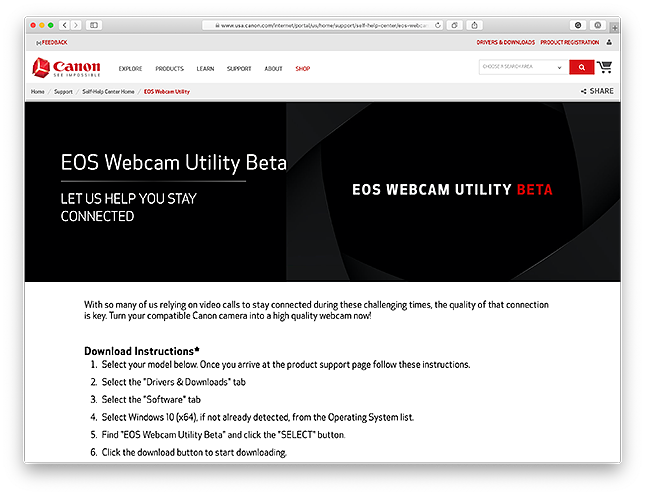
The just-announded EOS Webcam Utility software is currently in beta and unlocks the ability to use your EOS camera as a dedicated webcam. The software doesn't support every Canon camera, but it covers a wide range of models, including DSLRs from the Rebel SL2 and T7 up to the 5DS R and 1DX III. Recent mirrorless cameras, including the EOS M50 and EOS R and RP models are also supported. A few Canon PowerShot models are supported as well, including the G7X Mark III.
Currently, the EOS Webcam Utility Beta supports Window operating systems only, though other OSes are said to be coming in the future. The other system requirements include a compatible EOS camera and a USB cable. Then, simply install the software, and your connected EOS camera should then be seen as a usable camera for your video-conference software of choice.
For the full details on the EOS Webcam Utility Beta software, including the full list of supported cameras, please see the EOS Webcam Utility Support Page or visit Canon.us/livestream. If you'd like to ask questions or provide feedback for to the EOS Webcam Utility Beta software, please use Canon's Community Forum.