Not sure which SLR lens to buy?

Visit SLRgear.com for
camera lens reviews, tests, specs & prices
on all major brands of lenses!
Sony NEX-5 Design
Roll-over the various controls and features with your mouse for a brief description. Note: Rollovers are best viewed with the latest versions Firefox, Safari, or Opera browsers, or Internet Explorer 6 or earlier.
Front View. The Sony NEX-5 has a clean, modern looking front, with relatively few controls visible. The NEX-5's body is constructed of magnesium alloy, and has been designed with an eye to reducing size wherever possible, resulting in a rather angular aesthetic. The hard, textured handgrip is has a boxy profile with rounded edges, and protrudes enough to give a reassuring grip, without detracting from the camera's compact size. The small dot below and to the left of the Sony logo is an extremely bright orange LED, which serves as an AF illuminator, as well as being an indicator lamp for the self-timer and smile shutter functions.
Left View. Shown with the Sony SEL16F28 E-Mount 16mm F2.8 lens attached. As well as the strap lug, the left side of the camera contains access to the USB and HDMI ports. These are concealed beneath two hard plastic doors, each secured to the camera with a flexible rubber strap. While the doors feel a little flimsy, they do snap securely closed, flush with the surface of the camera body.
Right View. Shown with the Sony SEL16F28 E-Mount 16mm F2.8 lens attached. There are no controls to see on this side of the camera, which is smooth apart from the metal lug to which the neck strap can be attached. Thankfully the NEX-5 uses a fixed lug, rather than the retro eyelet / D-ring combinations of some of its rivals, which are prone to making noise that can be picked up during movie recording. The NEX-5's strap lugs are positioned so that the camera hangs in a lens-down position, and have a low-enough profile that they don't cause discomfort under one's hand.
Top View. Shown with the Sony SEL16F28 E-Mount 16mm F2.8 lens attached. The top panel has a few controls including the Power switch, Shutter button, Movie button, and Playback button. The shutter button has a soft resistance up to the half-press, and yields a reassuring click with a full press. The Movie button has no half-press position, and is recessed slightly to prevent accidental presses. A small door above the lens mount conceals Sony's Smart Accessory Terminal, which can be used to attach proprietary accessories to the NEX-5. These include an included external folding flash with a GN of 7m at ISO 100, and two optional accessories -- a wide-angle stereo microphone, and an optional eye-level viewfinder. A small screw thread at the center of the terminal allows accessories to be fixed to the camera body, preventing their being accidentally detached. Two small slits on either side of the Accessory Terminal door mark the left and right ports for the NEX-5's stereo microphone. The three tiny holes adjacent to the right microphone port are the NEX-5's speaker grill.
Back View. The few remaining controls are on the NEX-5's rear panel, along with the 3.0-inch, 921.6K dot LCD. The display is mounted on a double-hinged mechanism that allows it to be tilted upwards around 80 degrees, and downwards to about 45 degrees. Although it isn't visible behind the LCD cover glass, an ambient light sensor is located at the lower left corner of the LCD display. All four controls to the right of the display are what's known as "soft" controls, meaning their function changes depending on the camera's operating mode. The current function for each control is usually indicated on the LCD panel adjacent to the control, although occasionally the soft controls do still function when no label is displayed.
The Control Wheel serves double duty as a rotary dial, and as a four-way arrow pad when pressed at its top, bottom, left or right quadrants. Button presses on the Control Wheel have a reassuring click, and are easily made without accidentally turning the dial, which is sometimes an issue with such combined controls. When used as a dial, the Control Wheel turns in distinct steps, and has exactly the right level of resistance between steps, although we did find its strongly ridged surface a little uncomfortable during extended use.
Bottom View. Shown with the Sony SEL16F28 E-Mount 16mm F2.8 lens attached. The camera's bottom panel is flat, with a metal tripod mount located on the central axis of the lens mount, and slightly behind the image sensor plane. The battery door conceals the SD / MS Duo and battery slots.
 | Print this Page |
Note: For details, test results, and analysis of the many tests done with this camera, please click on the tabs at the beginning of the review or below.

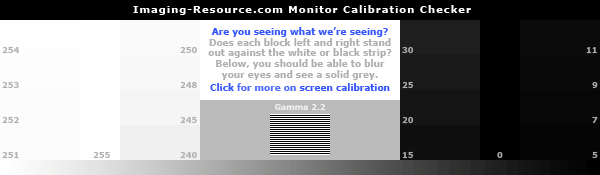



Follow Imaging Resource