Not sure which SLR lens to buy?

Visit SLRgear.com for
camera lens reviews, tests, specs & prices
on all major brands of lenses!
Panasonic Lumix DMC-GF1 Design
Roll-over the various controls and features with your mouse for a brief description. Note: Rollovers are best viewed with the latest versions Firefox, Safari, or Opera browsers, or Internet Explorer 6 or earlier.
Panasonic GF1 Front View
The Panasonic Lumix GF1 has a very clean and classic Rangefinder look to it.
Panasonic GF1 Left View
On the left hand side is a combined AV Out/USB connector, wired remote socket and an HDMI port for connection to your HDTV. (Shown here with the compact 14-45mm f/3.5-5.6 image-stabilized G-series kit lens.)
Panasonic GF1 Right View
No controls on this side. Note the thumb grip at the back.
Panasonic GF1 Top View
A clean, straight-forward top layout for a compact model here. Notice the small grip on the right.
Panasonic GF1 Back View
Here you see the Panasonic GF1's 3.0-inch, 460,000 dot LCD. Since most of the controls are on the right, both your eye and your thumb can find them easier for quick activation. A single command dial is provided at top right.
Panasonic GF1 Bottom View
Both battery and memory card are accessed from a door below. The metal tripod socket is centered with the lens.
 | Print this Page |

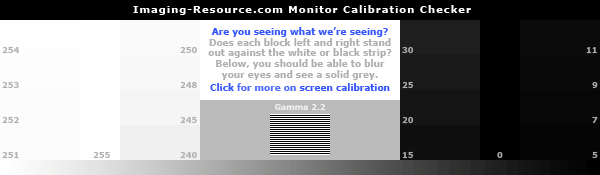

Follow Imaging Resource