Not sure which SLR lens to buy?

Visit SLRgear.com for
camera lens reviews, tests, specs & prices
on all major brands of lenses!
Panasonic GF1 Optics
Please refer to the User Report for a discussion of optics available for the Panasonic GF1 at the time of writing, and to the Panasonic GH1 Optics page for details on the Micro Four Thirds standard.
Lens Test Results
Far-Field Shot
(NOTE - This Far-Field shot was NOT captured with either kit lens; this image is a reference for camera detail and dynamic range only.)
| 22mm (44mm eq.), f/8.0 |
We had only a short time to work with the production sample of the Panasonic GF1, so the shot above unfortunately was taken with the (excellent) Olympus 14-54mm f/2.8-3.5 II, to show how the camera handled detail, highlights and shadows rather than one of the GF1's kit lenses. As it turned out, we should have taken the 20mm along on the day this shot was captured, as it was only 10% off from what ended up being the correct focal length to shoot with, to keep the scaling the same as other shots of this subject. This ended up being the one day with a sunny afternoon that we had while the GF1 production sample was here, though: We had to ship the 20mm back the next day, and the 14-45mm lens arrived the day after that. Unfortunately, the rest of the time we had the camera and 14-45mm, we had clouds every afternoon, so the shot wouldn't have been comparable. (See the original Panasonic G1 review for an example of the 14-45mm kit lens on this subject, with the same sensor, albeit different image processing in the camera.)
Macro, 20mm f/1.7 lens
A larger than average coverage area, with excellent detail. Flash has trouble throttling down.
| Macro with 20mm kit lens |
Macro with Flash 20mm kit lens |
The Panasonic GF1's macro performance will depend entirely on the lens in use. However, with the 20mm kit lens, the Panasonic GF1 captured a larger than average size minimum area measuring 4.95 x 3.71 inches (126 x 94 millimeters). Resolution and detail were excellent, though, with very little softening in the corners from the lens. (Most lenses have some softening in the corners at macro distances, the Panasonic GF1's kit lens has less than most.) The Panasonic GF1's flash had a little trouble throttling down for the macro area, resulting in a wash-out exposure with the flash. (Plan on using external lighting for the closest macro shots.)
Geometric Distortion, 20mm f/1.7 lens
Low geometric distortion from the 20mm kit lens in JPEGs, very high barrel distortion in uncorrected RAW files.
| In-Camera JPEG: Barrel distortion is 0.1 percent |
 |
| Uncorrected RAW: Barrel distortion is 1.1 percent |
 |
When shooting JPEGs, the Panasonic GF1's 20mm kit lens produced about 0.1 percent barrel distortion, much lower than that produced by most cameras we've tested, and not noticeable in most of its images. This is the tendency for the lens to bend straight lines outward (like a barrel -- usually at wide-angle) or inward (like a pincushion -- usually at telephoto).
We know that Panasonic cameras apply distortion correction to JPEGs, so we converted RAW files with dcraw, which does not correct for distortion. (SilkyPix and Adobe Camera Raw both apply distortion correction automatically, so their results are similar to in-camera JPEGs.) As you can see, the 20mm lens' barrel distortion is actually much higher at about 1.1 percent.
Chromatic Aberration, 20mm f/1.7 lens
Low and very little color when shooting JPEGs with the 20mm kit lens. Brighter in uncorrected RAW files.
|
In-Camera JPEGs
|
|
 |
 |
| Low and very little color, top left |
Low and very little color, top right |
When shooting JPEGs, chromatic aberration in the corners with the Panasonic GF1's 20mm kit lens is quite low, with 2-4 pixels of fairly dull fringing. (This distortion is visible as a slight colored fringe around the objects at the edges of the field of view on the resolution target.)
|
Uncorrected RAW files
|
|
 |
 |
| Moderate, top left |
Moderate, top right |
Like other recent Panasonic Lumix cameras, we were not surprised to find the GF1 reduces chromatic aberration during JPEG processing (good for JPEG shooters). Above are crops from uncorrected RAW files converted with dcraw. Chromatic aberration is more obvious and visible than in the corrected JPEGs. (As mentioned above, SilkyPix and Adobe Camera Raw perform similar corrections to those performed by the camera, so you'll only see uncorrected CA and distortion when using a RAW converter that doesn't apply manufacturer specified corrections.)
Apologies for the uneven left to right lighting. This is due to our lights, not the lens. We have since installed a new set of (expensive) HMI bulbs, as they were wearing unevenly.
Corner Sharpness, 20mm f/1.7 lens
Slight blurring in the corners of the frame with the 20mm kit lens. Some slight shading (vignetting) in the corners at maximum aperture.
 |
 |
| Slightly soft in the corners (upper left). |
Sharp at center. |
The corners of our test targets were a only slightly soft compared to the center, and softness didn't extend far into the frame. There was also some minor shading (vignetting) at maximum aperture, as you can see in the pair of crops: Note how it's darker in the corner than in the center. Despite the slightly soft corners, this is actually much better than average performance, especially considering the f/1.7 maximum aperture lens was wide open for this shot. (Corner sharpness and vignetting typically improve when stopping down to a smaller aperture.)
You can read more about how the Panasonic 20mm f/1.7 lens performs in our review on SLRgear.com. (Hint - it's really good!)
 | Print this Page |

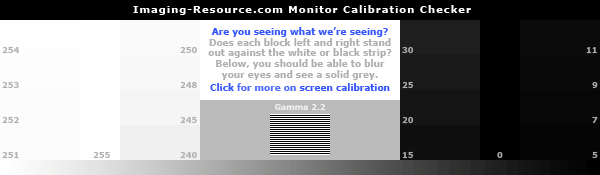

Follow Imaging Resource